iPhone Jailbreak & iPad Jailbreak?
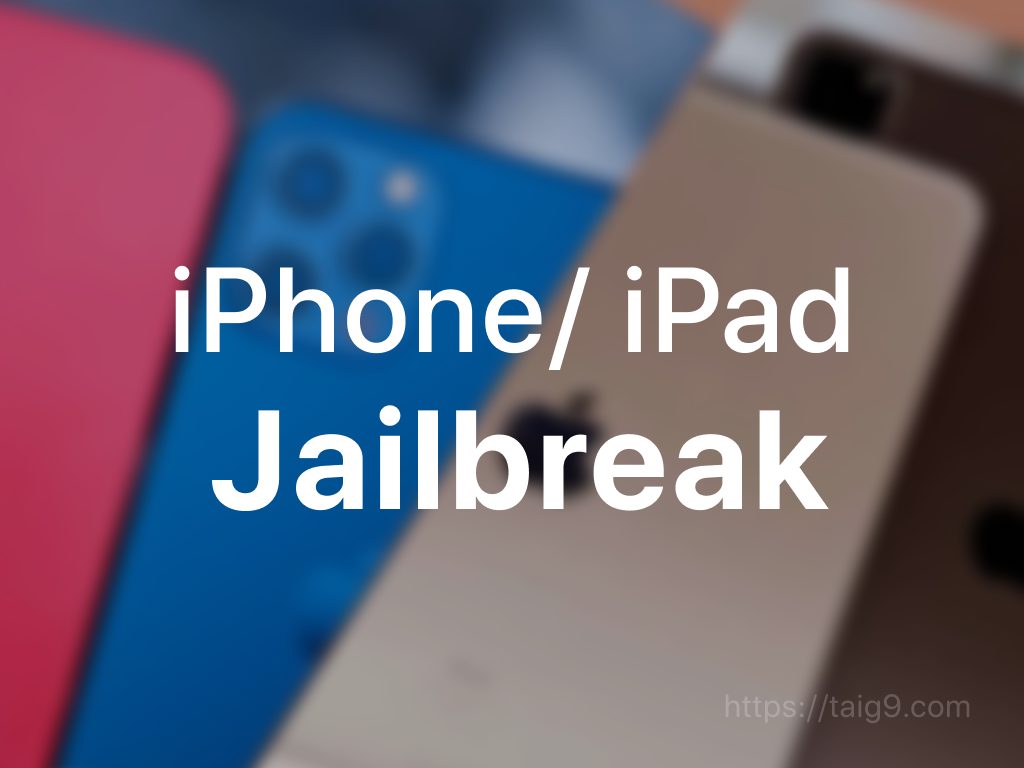
Most of the latest iPhones and iPads are jailbreakable. So find jailbreak tools, apps and many more according to your device.
iPhone Jailbreak
iPhone Jailbreak is a permanent way to break the limitations of a default iPhone. By performing a jailbreak you can install the much-desired apps, softwares and some hardware items.
On this page, we will talk about the following details about iPhone Jailbreak.
Let's have a look at each of these.
1. What is iPhone Jailbreak?
iPhone Jailbreak is breaking the limitations set for iPhone. We perform the jailbreak to the hardware system of the device, and this is where iPhone Jailbreak is different from iOS Jailbreak. So the answer for What is iPhone jailbreak is this.
Jailbreak lets the user unlock the limitations of the default iOS and lets the user install third-party apps and software which were not allowed before.
So this makes iOS easy and user-friendlier than before and gives you a good feeling of a mobile. Ultimately this modifies the default iOS software to install awesome apps, tweaks, themes, and many more useful new features. But in iPhone jailbreak, all these said modifications were done to the Hardware system, not to the software.
So this makes this jailbreak permanent as no iOS update can fix this kind of hardware vulnerabilities.
2. How can you Jailbreak your iPhone?
This is an easy process if you know the necessary tool. To jailbreak your iPhone you need jailbreak tools according to your iPhone model and Sometimes it depends on the iOS version as well.
For Eg: Checkra1n Jailbreak / Unc0ver Jailbreak.
iPhone 14 Jailbreak
iPhone 14 jailbreak is not possible yet. But we can keep hopes on a few jailbreak tools to make iPhone 14 jailbreak a reality. Also, you will be able to customize iPhone 14 without jailbreaking, once it's released. Check out possible iPhone 14 jailbreak tools and customization apps at iPhone 14 Jailbreak.
iPhone 13 Jailbreak
iPhone 13 jailbreak is not yet possible. But jailbreak solutions and no jailbreak iOS customization is available for iPhone 13. Check more details at iPhone 13 Jailbreak
iPhone 12 Jailbreak
iPhone 12 jailbreak is now possible with unc0ver and Taurine jailbreak tools. Check more details at iPhone 12 Jailbreak
iPhone 11 Jailbreak
iPhone 11 is also jailbreakable if you are running on iOS 14.5.1 or lower. Check more details at iPhone 11 Jailbreak.
iPhone XS & XR series Jailbreak
Learn more about iPhone XS & XR Jailbreak and Jailbreak Apps and Tweaks for iPhone XS & XR.
iPhone X & 8 series Jailbreak
iPhone X and below devices are jailbreakable with even under the latest iOS 15 / iOS 14 iOS versions. You can choose the best options for you on our iOS X & 8 series jailbreak page.
Not to forget that Checkra1n Jailbreak supports iPhone X and below
iPhone 7 Jailbreak
iPhone 7 and iPhone 7 Plus is jailbreakable using Checkra1n Jailbreak Tool. Even if you run on the latest iOS Version, You can enjoy the freedom of Jailbreak
More About iPhone Jailbreak
There are many other ways of jailbreak but those can be considered as iOS Jailbreak methods.
Except for Checkra1n jailbreak, all other jailbreak tools of jailbreak history are included in the iOS Jailbreak section. That means, all those jailbreak tools were based on iOS and was resulted in expiring with new iOS updates.
So whenever the latest iOS version is released, the vulnerability caused to that jailbreak has been patched. This is the reason for the extinction of those jailbreaks.
There were Phoneix Jailbreak, Electra Jailbreak, Yalu102 Jailbreak, unc0ver jailbreak, Chimera Jailbreak, and many other jailbreaks in the past history. All those were based on iOS and were not permanent jailbreaks.
These jailbreak tools were divided into two methods according to the installation method.
- Online Method (No computer method)
- Computer Method(Using IPA and Cydia Impactor)
- Computer Method(Using Checkra1n / Limera1n)
1. iPhone Jailbreak with Online method
This can be considered the easiest method to install a jailbreak tool. This method installs a relevant jailbreak tool according to your iOS from an Online App Like Taigone. TaigOne app will automatically search your iOS version and offers you the best jailbreak tool according to the iOS.
Learn more about Taigone
2. iPhone Jailbreak by Computer Method(Using IPA and Cydia Impactor)
This is based on .ipa. You need to have a Cydia impactor to perform this method. The procedure is as guided as below.
- Download matching .ipa from the below list
- Download and Install Cydia Impactor latest version from http://www.cydiaimpactor.com/
- Open Cydia Impactor and Plug your iPhone/iPad to the computer
- Drag and drop downloaded unc0ver Jailbreak IPA to Cydia Impactor
- Enter your icould user name and the password correctly when prompted Note : If you have enabled 2FA, you will have to use app specific password, which can be found here https://appleid.apple.com
- The process will install the relavent Jailbreak tool
- After installing the Jailbreak tool, visit Settings > General > Profile & Device Management and find an entry under ENTERPRICE APPS and tap on trust
- Now you can run your Jailbreak.
IPA list for Jailbreak according to the iOS
Disadvantages of IPA method Jailbreak
- The installation process is lengthy and tiring
- After installation tool is valid only for 7 days. You need to re-install the tool after 7 days
- Even after retreating the device, you need to re-install the tool
3. Is it illegal to Jailbreak iPhone?
This is a tricky question. But the answer for this is "No". Jailbreak is not illegal by Law.
Jailbreaking became officially legal in 2012 by the Library of Congress. They made an exemption to the Digital Millennium Copyright Act. So by this act, it allows users to jailbreak their iPhones. But this was not included in the iPad jailbreak. iPads became legal to jailbreak a couple of months ago. So it is confirmed that you can jailbreak your iPhone or iPad anytime now.
Since jailbreaking really means is breaking into the iOS code via a security hole in order to modify the software to do what you want it to do, Apple won't appreciate it much. This will void your Apple warranty. But you can revert the jailbreak anytime and then you have clear hands once again.
Do you have more questions regarding iPhone Jailbreak? See below for the iPhone Jailbreak most wanted answers.
iPhone Jailbreak FAQ
Does Jailbreaking Hurt iPhone Battery Life?
Well, jailbreak won't harm your battery life. But the tweaks you install after a jailbreak might drain the battery according to its performance and it's totally not because of jailbreak, but because of the tweak.
Does Jailbreaking Slow Down Your iPhone?
The answer for this is "Maybe yes". A jailbreak shouldn't slow down the iPhone. But it if does it is a temporary bug that will be fixed in their later updates. When the latest unc0ver jailbreak was also in its beta stage there were few bugs and we have to understand this as those are in beta stages. Furthermore, a jailbreak modifies your iOS with its root system and we have to expect changes to the system.
Then again installing lots of tweaks can slow down your iPhone and certainly, it's not because of the jailbreak.
What are the best jailbreak tools?
This depends on the iOS version or device you are using. Phœnix Jailbreak, unc0ver jailbreak, Electra Jailbreak are the most trusted iOS jailbreak tools so far to use. Here are the set of Jailbreak Tools you can use.
iPad Jailbreak
iPad jailbreak is an important topic as iOS jailbreak. iPad jailbreak is not a hard method. It is mostly like to iOS jailbreak. More iOS jailbreak tools are compatible with the iPad jailbreak too. Let’s take a look what are the jailbreak tools, jailbreak solutions, and how to jailbreak iPad.
iPad Jailbreak for iOS 12 - iOS 12.4.9
Jailbreak iPad for iOS 12 - iOS 12.4.9 possible with chimera jailbreak, unc0ver jailbreak and checkra1n jailbreak tools. Unc0ver supported iOS 12 - iOS 12.4.8 for iPad and Chimera supported iOS 12 - iOS 12.4.9 for iPad as online jailbreak methods. Also Checkra1n supported iOS 12.3 - iOS 12.4.9 for iPad as a computer jailbreak method.
Jailbreak solutions for iOS 12 - iOS 12.4.9 on iPad is available to download via Taigone.
iPad Jailbreak for iOS 11 - iOS 11.4.1
Electra jailbreak and Unc0ver Jailbreak supported for iPad jailbreak running on iOS 11 - iOS 11.4.1. You can install Electra Jailbreak and Unc0ver Jailbreak from TaigOne.
Also, Taigone offering iPad jailbreak solutions for iOS 11 - iOS 11.4.1.
iPad Jailbreak for iOS 10 - iOS 10.3.4
H3lix jailbreak supported only 32-bit devices running on iOS 10 - 10.3.4. H3lix online method is available for iPad jailbreak on iOS 10 - iOS 10.3.4. H3lix jailbreak is available via Taigone. Meridian jailbreak supported iPad jailbreak for iOS 10 - iOS 10.3.3 and Saigon jailbreak supported iPad jailbreak for iOS 10.2.1.
iPad jailbreak for iOS 9.3.5 and iOS 9.3.6
Phoenix jailbreak is the supported jailbreak tool for iPad devices running on iOS 9.3.5 - iOS 9.3.6. Trigone is the easiest way to get Phoenix jailbreak.
Another jailbreak tool named HomeDepot supported old iOS versions for iPad between iOS 9.1 - iOS 9.3.4.
Checkra1n Jailbreak
How to jailbreak an iPad with a Computer?
Checkra1n is the latest Computer method to jailbreak iPad.
Checkra1n is a hardware-based jailbreak method to jailbreak iPad. Checkra1n supported the latest iPadOS/ iOS versions such as iPadOS 14 and iPadOS 14.3. But it supports only old iPads devices. Devices such as iPad mini and iPad Air can be jailbroken using checkra1n.
You can download Checkra1n latest version from the below button.
TaigOne for iPad Jailbreak
iPad customization is easier with TaigOne jailbreak. Those who are using iPads can customize their devices with or without jailbreak, with TaigOne.
TaigOne is a jailbreak app installer. It is not just offering jailbreak apps. Jailbreak tweaks, hacked games, themes, repo installers, CarPlay alternatives and other iPad customizing tools can be downloaded using TaigOne.
You can install Taigone using the below button and follow the jailbreak guide from below.
How to Jailbreak iPad with TaigOne
You have to follow a few easy steps to install TaigOne. First, install TaigOne using the above Install TaigOne button using your iPad.
Note: Use Safari Browser to install TaigOne.
After installing the open TaigOne app, and there you can find compatible jailbreak tools and jailbreak solutions for your iPadOS.
Unc0ver Jailbreak
unc0ver latest version v5.3.1 supported iPadOS 14.3 - iPadOS 13.5. Unc0ver is a no computer jailbreak method for iPad. iOS 11 - iPadOS 14.3 versions can be jailbroken using unc0ver.
Install unc0ver from the below button.
Odyssey Jailbreak
Odyssey is a newly released jailbreak tool by Coolstar. It supports all iPadOS versions between iPadOS 13 - iPadOS 13.7. Also, it supported the latest iPad models. You can download odyssey jailbreak for iPad from the below button.
Download Odyssey from hereChimera Jailbreak
Chimera is an online jailbreak tool that supports iOS 12 - iOS 12.4 on iPad devices. But Chimera does not support the A12X iPad model. You can download chimera jailbreak for iPad from the below button.
Download Chimera from hereElectra Jailbreak
Electra is an online jailbreak tool by Coolstar released for iOS 11 versions. Electra jailbreak supported iOS 11 - iOS 11.4.1 on iPad. You can download Electra for iPad from the below button.
Download Electra from hereH3lix Jailbreak
H3lix supported iOS 10 - iOS 13.3.4 on old iPad models. It only support 32-bit devices. Visit H3lix Jailbreak page for more information.
Phoenix Jailbreak
Phoenix Jailbreak supported iOS 9.3.5 and iOS 9.3.6 on iPad. You can simply download Phoenix for iPad from TaigOne.
Benefits of iPad jailbreak
iPads can be used for multiple tasks. Like gaming, reading designing, business purposes, and entertaining things. But Apple’s restrictions limited the things that people can do with iPads. iPad jailbreak is one of the best solutions for this problem. By jailbreaking, people can customize the iPad’s default themes that they want.
You can install tweaks, repos, custom themes, third-party app stores, hacked games, social media duplicates to iPads by using jailbreak solutions like TaigOne.
