AppSync Unified IPA Installer
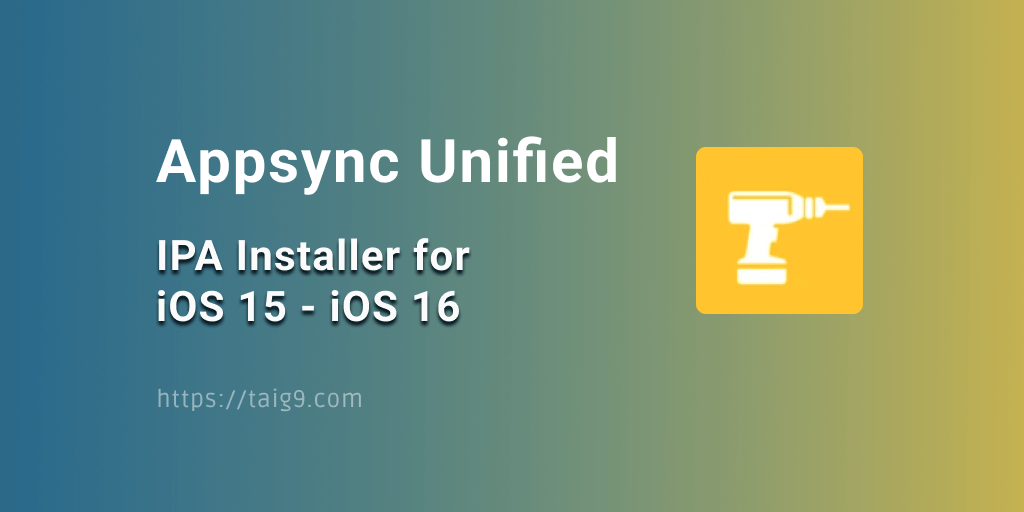
AppSync Unified is an IPA installer tweak that enables you to install apps for free that are not available on the App Store on jailbroken devices.
One of the common drawbacks of IPA installers is having to resign the IPAs every 7 days or so. But the AppSync Unified tweak addresses this issue; you don’t have to worry about resigning the IPAs once installed with this tweak.
This article addresses the areas of,
Stay tuned!
AppSync Unified Supported iOS
- iOS 16 – iOS 16.3.1
- iOS 15 – iOS 15.7.1
- iOS 14 – iOS 14.4 (the new update)
Top AppSync Unified Features
- You don’t have to bother about unsigned IPAs and fake-signed IPAs anymore, because AppSync Unified can install any such IPA on your iPhone.
- When you try to install a fake-signed IPA, normally the CFUserNotification blocks the main thread, and since this is eliminated by the AppSync Unified tweak, all the fake-signed IPAs that you are attempting to download are declared by this tweak as they are originating from the App Store.
- Normally if you don’t have a paid Apple Developer Program, you have to resign the apps installed through an IPA installer every 7 days. However, with AppSync Unified you don’t have to resign the IPAs even if you don’t have a paid Apple Developer account.
- Like other IPA installers such as Cydia Impactor, or Sideloadly, AppSync Unified doesn’t have a limit of IPAs that you can run on a device.
- The AppSync Unified tweak doesn’t affect or modify the root files, but rather runs on the background of your device. So, the tweak itself doesn’t void the Apple Warranty.
- You can clone and downgrade the already installed apps using this tweak.
How to install AppSync Unified?
Since this app supports only jailbroken devices as discussed previously, the essential prerequisite is to jailbreak your device first. Then, you can install AppSync Unified through Cydia, by following the simple steps below.
Step 1: Open the Cydia app on your device.
Step 2: Go to the Sources Tab of the Cydia app.
Step 3: Select Edit and add the repository of https://cydia.akemi.ai/ there.
Step 4: Next, locate the tweak of AppSync Unified and tap Install.
Step 5: To complete the installation, you must restart the SpringBoard.
Step 6: Finally, you can use AppSync Unified which runs in the background of your device!
** Important: There are no interface or configuration settings in the AppSync Unified tweak, as it only runs in the background.
No-jailbreak Alternative of AppSync Unified
As you already know, this app works on jailbroken devices only. However, there is an alternative to the app that lets you install IPAs through repos without having to jailbreak your device.
Reposi - AppSync Unified Alternative
Reposi is the no-jailbreak alternative of AppSync Unified. Nonetheless, the Reposi app works on jailbroken devices just fine. The Reposi app comes with free installation and supports all the latest iPhones and iPad, including iPhone 14 Pro Max.
Also, Reposi works on iOS 12 – iOS 16.3.1, so you can install hundreds of IPAs through repos that are listed in the categories below.
- Hacked/ cracked games with unlimited coins/ gems/ lives, etc.
- Game emulators
- iOS customization apps
- Jailbreak apps
- Entertainment apps
- Social media ++ apps
- Virtual jailbreak apps
- Tweaked Apps
- Shortcuts
Check out other third-party apps that you can install without having to jailbreak your iPhone/ iPad on our Apps and Tweaks page!
FAQ
Is the AppSync Unified tweak available on other package managers rather than on Cydia?
Yes, you can install this tweak from other package managers including Sileo, Zebra, etc.
Why AppSync Unified doesn't work after resprung from the package managers?
It's compulsory that you reboot the device after AppSync Unified installation. Rebooting once should solve your issue.
Do I have to resign the IPAs when using AppSync Unified?
No, you can use any IPA that is unsigned, or fake-signed without having to resign using AppSync Unified.
