DynamicCow enables Dynamic Island on iOS 16 - iOS 16.1.2
![Dynamic Cow for enabling Dynamic Island [Supports iOS 16 - iOS 16.1.2]](/content/images/size/w2000/2023/01/dynamic-cow-for-dynamic-island-minified.png)
Dynamic Island feature is one of the most spoken features that came with the iPhone 14 Pro and iPhone 14 Pro Max to display outputs and alerts as well as background activities in the sleekest way in the new pill-shaped area on your iPhone.
Thanks to the DynamicCow app developed by matteozappia (the developer), the Dynamic Island feature is no longer restricted to iPhone 14 Pro and iPhone 14 Pro Max. Yes, the DynamicCow app enables you to enjoy the Dynamic Island feature on a range of iPhones that run from iPhone 16 to iPhone 16.1.2 just without jailbreak!
Also, we have dug a lot of information on Apps and tweaks that you can install on iOS 16 and above without jailbreak to give your iPhone/ iPad a customized touch, such as AppWeleux, TrollStore, Blizzardboard, Cowabunga, Blacklist IPA and more!
This article walks you through,
Stay tuned!
DynamicCow supported iOS
- iOS 16.1.2
- iOS 16.1.1
- iOS 16.1
- iOS 16.0.3
- iOS 16.0.2
- iOS 16.0.1
- iOS 16
** Important: Since the MacDirtyCow bug that was utilized by DynamicCow was fixed in iOS 16.2 and above, the app doesn’t currently function and won’t be updated for iOS 16.2 and above.
DynamicCow supported iPhones
- All iPhone 13 models
- All iPhone 12 models
- All iPhone 11 models
- iPhone XS, iPhone XS Max, iPhone XR, iPhone X
- iPhone 8, iPhone 8 Plus
- iPhone SE (2nd gen., 3rd gen.)
Install DynamicCow Now!
One of the most reliable methods to install the DynamicCow IPA is through the Taig9 IPA Store using the steps below.
Step 1: First, get the Taig9 IPA store by tapping the button below.
Install Taig9 IPA Store Now →Step 2: Next, locate the Dirty Cow Tweak section by scrolling down the IPA Category List and tap it.
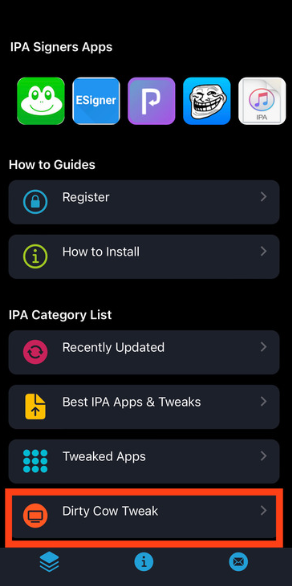
Step 3: Then, find DynamicCow IPA and tap Get button.
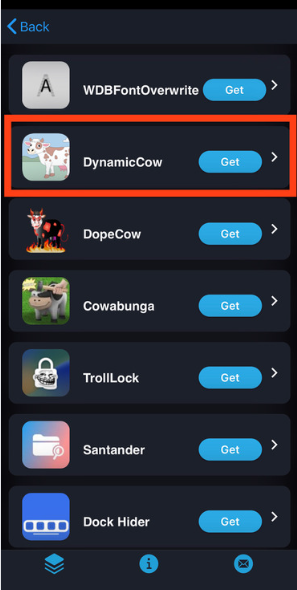
Step 4: Under the Download.IPA section, tap Download With T9 Store.

Step 5: Finally, follow the onscreen instructions to complete DynamicCow IPA installation, and Enjoy!
Top DynamicCow Features
- You can choose either the iPhone 14 Pro layout or iPhone 14 Pro Max layout for your device. However, in doing so, take the display resolution of your device into consideration for optimum results.
- It displays background activities including Maps directions, call duration, incoming calls, sports scores of live activities, the progress of a song playing, any active timers, SharePlay sessions, and any personal hotspot connections along with screen or voice memo recordings.
- The DynamicCow app displays all the Dynamic Island display outputs and alters including Low battery notifications, AirPlay connections, file transfer alerts with AirDrop, Status of AirPods connection, battery life of the device and AirPods, charging status of the device, Face ID unlocking alerts, Alerts on CarKey locking and unlocking, Apple Watch unlocking alerts, Apple Pay transaction confirmation notifications, shortcut actions, SIM card notifications, shortcuts, Silent mode shifting alerts, NFC interactions, etc.
- DynamicCow enables you to interact with Dynamic Island background notifications.
- Ability to track up to two live activities from your Home Screen, such as checking out live game scores, etc.
