Palera1n Jailbreak for iOS 15 - iOS 16.5 jailbreak

Palera1n is the latest jailbreak tool introduced for iOS 15.7 – iOS 15 jailbreak that is the first semi-tethered checkm8 jailbreak. Recently, the Palera1n jailbreak tool support was updated for iOS 16 - iOS 16.3 jailbreak, and the support was added for iOS 16.4 jailbreak, along with the latest iOS 16.5 jailbreak.
The Palera1n jailbreak tool supports iOS 15 - iOS 16.5 on A8 - A11 Devices. However, Discord sources reveal that iOS 16.5 also supports and tested on Palera1n (rootless).
To save you from the hassle of determining your device's chipset, you can use the free Palera1n downloader tool below to see if the latest Palera1n Jailbreak version supports your iOS/ iPadOS and the device.
All you have to do is to input your iOS/ iPadOS and the model of the device so that you will be output with your device's compatibility to install the tool.
Try Palera1n Downloader Now →This article discusses,
- Prerequisites to downloading Palera1n Jailbreak
- Download Palera1n Virtual Jailbreak
- Palera1n Semi-tethered Jailbreak Alternative Solutions
- How to jailbreak iOS 16.5 - iOS 15 with Palera1n (Step-guides)?
- Install Palera1n Jailbreak
- Palera1n Jailbreak news/ updates
- Palera1n jailbreak supported iOS
- Compatible devices
- Top 6 Palera1n jailbreak alternatives
- FAQ on Palera1n Jailbreak
Stay tuned!
Prerequisites to downloading Palera1n Jailbreak
- If you use A10 or A11 device, it's a must that you disable the passcode, otherwise, you won't be able to use the Palera1n tool. Also, as long as you intend to use the tool, you can't use the passcode.
- Some other features that will be restricted by the Palera1n tool by using are Face ID, Touch and ID, Apple Pay including other SEP features. This disability of using SEP features may be solved in A10 devices in the future, but with A11 devices, nothing will be changed as A11 devices don't use SEP exploit at all.
- At all times, keep auto-boot feature turned off. If you are restoring rootfs, then you can turn auto-boot on.
- If it happens that your device gets stuck in recovery, make sure that you run one of the following commands.
- futurerestore –exit-recovery
- irecovery -n
Download Palera1n Virtual Jailbreak
It's advised to jailbreak your iPhone/ iPad using the Palera1n Jailbreak tool if you already have some experience in jailbreaking as this tool's public version is not out yet.
However, you can install the Virtual version of the Palera1n tool, if you don't want to change any amends to the root files of your device. Since this is not a fully-functional jailbreak tool, you can install any fully functional package managers, but the lite ones.
Palera1n virtual jailbreak tool supports iOS 12+ and almost all device models. Try the tool using the button below.
Install Palera1n Virtula Jailbreak →Palera1n Semi-tethered Jailbreak Alternative Solutions
1. Reposi
Reposi is the most comprehensive Cydia Repo Extractor that is out there for non-jailbroken devices. Yes, even without iOS jailbreak, you can install plenty of third-party apps using the Reposi Repo Extractor!
The repos in Reposi range from hacked/ cracked games repos, iOS/ iPadOS theming repos, keyboard customization repos, jailbreak/ virtual jailbreak repos, game emulator repos, entertainment apps repos, to many more!
- Reposi supported iOS: iOS 12 – iOS 16.5
- Reposi supported iPadOS: iPadOS 13 – iPadOS 16.5
2. Sileo Installer
Sileo Installer is an app from where you can download the compatible Sileo version based on your iOS and the iPhone as well as iPadOS and the iPad. Sileo package manager comes in different varients including the conventional Sileo, Sileo Lite and Sileo Nightly (with Palera1n C).
Using the tool is quite easy. By simply inputting your iOS/ iPadOS and iPhone/ iPad model, you can see the compatible Sileo version and how to download.
How to jailbreak iOS 16.0.2 - iOS 15 with Palera1n jailbreak?
Prerequisites for iOS 16 - iOS 16.3 users ONLY
iOS 16 - iOS 16.2 users must enable the Developer Mode before installing Palera1n jailbreak following the step guide below. Other users should skip this section.
- Step 1:Open your Settings App >> Privacy & Security >> Developer Mode.
Important: For the Developer mode to appear, you should have sideloaded an app previously.
- Step 2: Toggle on the Developer Mode.
- Step 3: Restart your device tapping Restart.
- Step 4: Once your device is rebooted, tap Turn On, so that the Developer Mode is enabled.
Install Palera1n Jailbreak
You can now install the Palera1n jailbreak IPA via the Taig9 IPA Store using the button below.
Install Palera1n Jailbreak IPA via T9 IPA Store →Install Palera1n on iOS 15 - iOS 16.3 using Mac
- Step 1: First, you should clone the Repo using git clone --recursive https://github.com/palera1n/palera1n && cd palera1n
(If the repo is already cloned, run cd palera1n) - Step 2: Next, open a terminal window on your Mac and input cd to the directory.
- Step 3: Check if your device is in DFU Mode, otherwise set it to DFU Mode.
- Step 4: Run the command, ./palera1n.sh --tweaks <iOS version you're on> --semi-tethered
** Important: If your device is less than 10GB free or 16GB, do not include the --semi-tethered part in the command above because the semi-tethered flag supports 5GB - 10GB only.
With these steps, your device dumps blobs after booting into a ramdisk followed by setting boot arguments and necessary variables. As a result, your device will be tethered or fake roots will be set up. Finally, you can use tweaks as the kernel is patched.
Install Palera1n on iOS 15 - iOS 16.5 using Linux
- Step 1: Open a terminal window of your PC.
- Step 2: Then run sudo systemctl stop usbmuxd followed by sudo usbmuxd -f -p command.
- Step 3: Next, open a new terminal window.
- Step 4: Now, clone the Repo using git clone --recursive https://github.com/palera1n/palera1n && cd palera1n
(If the repo is already cloned, run cd palera1n) - Step 4: Check if your device is in DFU Mode, otherwise set it to DFU Mode.
- Step 5: Then, run sudo ./palera1n.sh --tweaks <iOS version you're on> --semi-tethered command.
How to use Tweaks?
- Step 1: Restart recovery or normal mode and set the device into DFU Mode.
- Step 2: Once the device is rebooted, open the Palera1n app.
- Step 3: Tap Install.
- Step 4: Finally, you can locate Sileo (the default package manager) on your Home Screen.
- Step 5: Now you can use Tweaks.
Remove Palera1n using Mac
- Step 1: First, clone the following repo.
git clone --recursive https://github.com/palera1n/palera1n && cd palera1n
(Run cd palera1n if the repo is already cloned) - Step 2: Now run, ./palera1n.sh --restorerootfs <iOS version you're on>
**Important:
- For Linux, alter the command in step 2 above as sudo ./palera1n.sh --restorerootfs <iOS version you're on>
- For semi-tethered palera1n, add --semi-tethered flag at the end of the command.
- You can troubleshoot issues by adding --debug at the end of the logs.
Step 3: Finally, boot your device into iOS.
Remove Palera1n using Linux
If you are using a Linux instead of Mac, first run the following commands by opening up a terminal and then follow the step 1 - 5 above in a new terminal.
- sudo systemctl stop usbmuxd
- sudo usbmuxd -f -p
Palera1n Jailbreak News/ Updates
1. Palera1n supports iPadOS 17
Palera1n jailbreak was tested and verified by the Palera1n team to support iPadOS 17 jailbreak. The news was published on their official Twitter account. Also it's only the rootless jailbreak that's supported by iPadOS 17 jailbreak. And the team confirmed that Palera1n won't support rootful for iPadOS 17.
Also, it was confirmed by the team that iOS 17 will not be supported by the tool as the tool doesn't support A12+ devices.

2. Palera1n-C is released (v2.0.0)
As the Palera1n team announced on Twitter, in February 2023, the Palera1n v2.0.0 Public Beta 2 is now available on GitHub, which was re-written in C programming language for a better and more stabilized jailbreak experience.
The Pros/ Advantages and Cons/ Disadvantages of this major update are as below.
Pros of Palera1n Jailbreak new update
- Added A10 & A10X passcode support.
- Tweak injections are now automated, so the experience is similar to Checkra1n.
- Rootless jailbreak and rootful jailbreak both are supported by the Loader app.
- If you have already installed the jailbreak, the Install button will no longer be available in the Loader app interface.
- Once the initial download is done, you are no longer required to use an internet connection to proceed further.
- The file size of the Palera1n jailbreak has been reduced.
- You are no longer required the gaster or pyimg4 as ramdask creation is no longer needed.
Cons of Palera1n Jailbreak new update
- You can’t boot in a tethered environment (16 GB devices), instead, you will have to use the rootless method.
- There can be issues found in Substitute – a tweak injection method – with 802.1x esp-peap-mschapv2 Wi-Fi connection.
- If you have an A9 device or an older version, you will have to run the new Palera1n jailbreak again, while still using PongoOS.
As per the latest, news from the Palera1n team on Twitter, V1.4.2, was released with iOS 16.4 support.
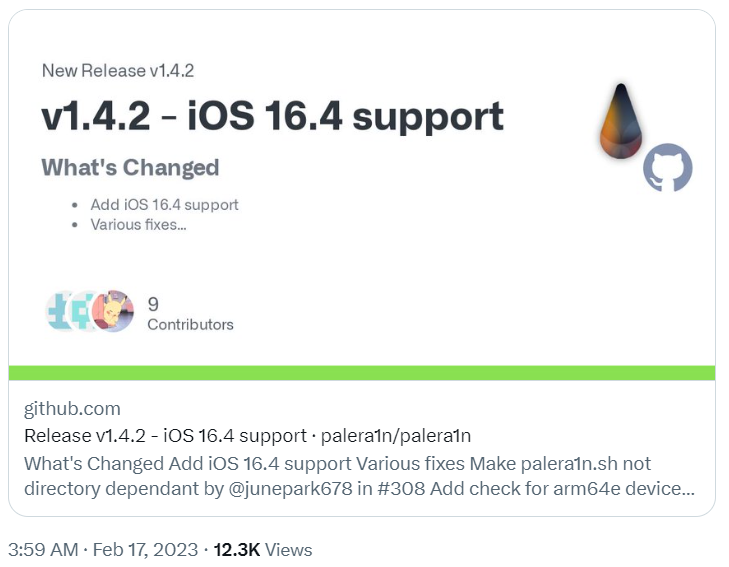
3. Palera1x
You can use Palera1x to install either rootless or rooted jailbreak using Palera1n-C on your device since it's a Linux distribution. Also, with Palera1x, you can now jailbreak iOS 15 - iOS 16.5 on iPhone 5S to iPhoneX device models using a USB stick and a Windows PC.
4. Palera1n GUI Version
Palera1n GUI version makes it more user-friendly to use as it uses a sleek graphic interface. However, since this version is in an early stage of development, it's always better to use it being aware of the risks and may be unresolved bugs.
The Palera1n GUI v1.2.4 is available now for iOS 15 - iOS 16.2 users, with Linux and Mac support.
Palera1n Jailbreak Compatible iOS
- iOS 16.5, iOS 16.4, iOS 16.3, iOS 16.2, iOS 16.1.2, iOS 16.1.1, iOS 16.1, iOS 16.0.3, iOS 16.0.2, iOS 16.0.1, iOS 16
- iOS 15.7.6, iOS 15.7.5, iOS 15.7.4, iOS 15.7.3, iOS 15.7.2, 15.7.1, iOS 15.7, iOS 15.6.1, iOS 15.6, iOS 15.5, iOS 15.4.1, iOS 15.4, iOS 15.3.1, iOS 15.3, iOS 15.2.1, iOS 15.2, iOS 15.1.1, iOS 15.1, iOS 15.0.2, iOS 15.0.1, iOS 15
Palera1n Jailbreak Compatible Devices
Palera1n jailbreak tool is based on checkm8 exploit similar to the Checkra1n jailbreak tool, and Fugu. So, it supports A8 – A11 devices as specified below.
Palera1n jailbreak supported iPhones
- iPhone X
- iPhone 8 Plus
- iPhone 8
- iPhone 7 Plus
- iPhone 7
- iPhone 6S Plus
- iPhone 6S
- iPhone SE
- iPad 7th gen. (2019)
- iPad 6th gen. (2018)
- iPad Pro 12.9” and 10.5” 2nd gen. (2017)
- iPad 5th gen. (2017)
- iPad Pro 12.9” 1st gen.
- iPad Pro 9.7”
Palera1n jailbreak supported iPads
Top 6 Palera1n jailbreak alternatives for iOS 15.7 – iOS 15 jailbreak
1. Blizzard Jailbreak
Developed by GeoSn0w, the Blizzard jailbreak tool is the latest jailbreak tool that runs on iOS 15 - iOS 16.0.2. The tool is not out yet, however, according to the GeoSn0w update, there is positive progress on the tool's current performance which you can read on the Blizzard jailbreak page here!
2. Xina/ XinaA15 Jailbreak
XinaA15 jailbreak supports A12 - A15 jailbreak on iOS 15 - iOS 15.1.1. The tool supports tweak injections without modifying the root files and offers Saily (default) and Sileo as package managers. You can now sideload XinaA15 jailbreak or even install it directly online using the step guides discussed on the Xina/ XinaA15 jailbreak page.
3. Cheyote Virtual Jailbreak
Cheyote Virtual Jailbreak tool also supports the Sileo package manager like the Palera1n jailbreak tool, but unlike the Palera1n, it uses lite Sileo, hence it is not a means of fully functional jailbreak. Cheyote Virtual Jailbreak tool is available on Jailtrial, and you can download it 100% free from us!
4. Checkra1n Virtual Jailbreak
You can install lite Cydia using the Checkra1n virtual jailbreak tool as the original Checkra1n jailbreak tool doesn’t support iOS 15.4.1 – iOS 15 jailbreak yet.
Try Checkra1n Virtual Jailbreak →5. Unc0ver Virtual Jailbreak
For the time being, the Unc0ver jailbreak tool doesn’t support iOS 15.4.1 – iOS 15 jailbreak. But you can use its virtual version (Unc0ver Virtual Jailbreak) to install virtual Cydia which is not fully functional to jailbreak iOS 15 – iOS 15.4.1
Try Unc0ver Virtual Jailbreak →6. Dopamine Jailbreak
Dopamine can serve as a direct alternative to Palera1n jailbreak for iOS 15.4.1 - iOS 15 jailbreak. This is a fully-functional jailbreak tool that comes with the Sileo Nightly package manager, which is more stable and better in funstionality compared to Fugu15 Max jailbreak.
There are more than 20 Jailbreak Tools discussed in our articles. Just find out the other jailbreak tools which support your iOS version.
FAQ on Palera1n Jailbreak
What’s the package manager of the Palera1n jailbreak tool?
The tool uses Sileo as the default package manager.
Is the Palera1n jailbreak a no-computer jailbreak tool?
No. Palera1n jailbreak tool requires a computer and is only recommended for advanced jailbreak users for the time being.
Can you install Cydia tweaks using the Palera1n jailbreak tool on iOS 15 – iOS 15.7?
No. Cydia tweaks are not functional in the current version.
Does the Palera1n jailbreak tool support any tweak injections?
Not for the time being, but the developer is working on it.
Is Palera1n jailbreak safe?
It is recommended that you use the current Palera1n jailbreak beta version only if you are experienced and an expert jailbreaker. Otherwise, kindly wait for the public version.
