Ra1ncloud Jailbreak for iOS 15.4.1 - iOS 15.4

Ra1ncloud jailbreak tool is a Fugu15-based jailbreak tool ideally designed for developers to jailbreak iOS 15.4.1. through iOS 15. It was clearly mentioned on GitHub, the tool is not for end-users which means mere jailbreak enthusiasts like us but developer-focused.
Yet, we thought of briefing down every key important aspect of the Ra1ncloud jailbreak tool along with a jailbreak step guide, so regardless of being a developer, anyone can play with this tool.
Also, it should be noteworthy that being a developer tool, Ra1ncloud doesn't support tweak injections.
This article covers,
- Ra1ncloud jailbreak supported devices and iOS
- Prerequisites to use Ra1ncloud jailbreak
- How to jailbreak your device with Ra1ncloud jailbreak?
- Top 3 Ra1ncloud No-Jailbreak Alternatives
- FAQ
Keep digging!
Ra1ncloud jailbreak supported devices and iOS
The jailbreak Type of Ra1ncloud is rootless, semi-untethered, and perma-signed.
Ra1ncloud jailbreak supported iOS
- iOS 15, iOS 15.0.1, iOS 15.0.2
- iOS 15.1, iOS 15.1.1
- iOS 15.2, iOS 15.2.1
- iOS 15.3, iOS 15.3.1
- iOS 15.4, iOS 15.4.1
Ra1ncloud jailbreak supported Devices
Ra1ncloud supports arm64e devices which means all modern A12+, arm64e devices. To be more specific, the supported device list ranges as below.
- A12 devices - iPhone XS, iPhone XS Max, iPhone XR
- A13 devices - iPhone 11, iPhone 11 Pro, iPhone 11 Pro Max, iPhone SE 2nd gen.
- A14 devices - iPhone 12, iPhone Mini, iPhone 12 Pro, iPhone 12 Pro Max
- A15 devices - iPhone SE 3rd gen., iPhone 13, iPhone 13 Mini, iPhone 13 Pro, iPhone 13 Pro Max, iPhone 14, iPhone 14 Plus
Prerequisites to use Ra1ncloud jailbreak
Since Ra1ncloud is a developer-focused tool, there are a few things you should do first.
- You need to have Xcode 14.1 installed.
- you need to have imported the fastPAth arm certificate to your Keychain. (Password is: password)
- To proceed you should have a signed copy of the Developer App of Apple which is valid with DRM.
How to jailbreak your device with Ra1ncloud?
Ra1ncloud IPA is now readily available on the Taig9 IPA store. The Taig9 IPA store is the favorite IPA store of many jailbreak/ non-jailbreak enthusiasts because they can download no-revoke IPAs without spending a penny!
To install Ra1ncloud IPA,
Install Ra1ncloud from Taig9 IPA Store Now →Step 1: Use the button above to install the Taig9 IPA store first.
Step 2: In the IPA Category list, open the Jailbreak Apps category.

Step 3: Go down and locate Ra1ncloud and tap Get, and follow the 0n-screen instructions to install the IPA.
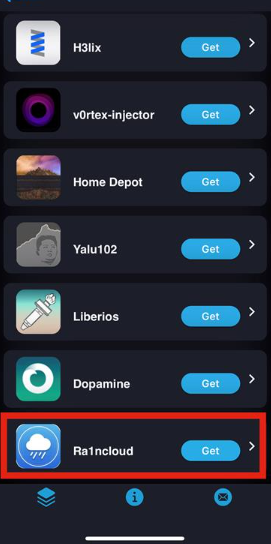
Step 4: Now go to the HomeScreen of your device and open the Ra1ncloud app. Once you open the app, tap the Jailbreak button to initiate jailbreaking on your device. Enjoy!
Also, now you can jailbreak iOS 15 - iOS 15.4.1 using the following jailbreak tools. Check them out for compatible devices and jailbreak step guides.
- Dopamine jailbreak - rootless semi-untethered perma-signed Jailbreak
- Fugu15/ Fugu15 Max jailbreak - untethered jailbreak based on the Checkm8 exploit
- Palera1n jailbreak - semi-tethered checkm8 jailbreak
- Blizzard jailbreak - semi-tethered, Checkm8-based jailbreak tool
If you're into the latest iOS 16 range jailbreak, now you can check out the compatible jailbreak tools from our Jailbreak tools page!
Top 3 Ra1ncloud No-Jailbreak Alternatives
Do you know that you can still install a great variety of tweaks along with hundreds of third-party apps just without jailbreak?
As per our research on the case, listed below are the top no-jailbreak alternatives that you can try without really having to jailbreak your device, to customize it.
1. Reposi
Install Reposi App Now →- Reposi is a repo-extractor that supports even the latest devices and iOS/ iPadOS including iPhone 14 Pro Max and iOS 16.5/ iPadOS 16.5.
- Reposi offers hacked third-party apps including hacked games with premium features, jailbreak apps, third-party app stores, game emulators, iOS customization apps, theming tweaks, and many more!
2. Taig9 IPA Store
Install Taig9 IPA Store Now →- Taig9 IPA store is a free app for you to install IPAs without revokes for free!
- Supports: iOS 16.5/ iPadOS 16.5 and below on iPhone 14 Pro Max and below.
- T9 IPA store offers free TrollStore IPAs, Tweaked apps, MacDirtyCow tweaks, File Manager apps, IPA sign apps, and many more!
3. Themone
Install Themone Now →- Themone app is a theming engine for iOS 16.5/ iPadOS 16.5 and below.
- Themone supports the latest iPhone 14 Pro Max.
- Offers Google launchers and customized themes for your iPhone/ iPad.
FAQ on Ra1ncloud Jailbreak
1. Does Ra1ncloud support tweak injections?
No, since Ra1ncloud is a developer-based jailbreak tool, it doesn't support tweak injections.
2. Is Ra1ncloud or Dopamine jailbreak better?
As a general jailbreak enthusiast, unless you are a developer yourself, it's advised to choose Dopamine as Ra1ncloud is made for developers. Moreover, you can get tweak injections from Dopamine, but not from Ra1ncloud.
3. Will Ra1ncloud support other iOS versions in the future?
According to the updates of the development team on GitHub, they won't add further device support or iOS support.
4. Will Ra1ncloud add tweak injections in the future?
As per the GitHub updates by the Ra1ncloud team, they would probably add tweak injections in the future, which is not guaranteed.
5. How to fix dpkg/apt won't launch issue?
If the dpkg/apt won't work after installation or a new update, the highly likely reason would be a code signature issue. Regenerating the TrustCache from the shell through the trustcache command should work.
6. What is the package manager of the Ra1ncloud jailbreak?
Ra1ncloud jailbreak uses Sileo as the package manager.
