Jailbreak iOS 15.2 - iOS 15.2.1

Here is the complete review of iOS 15.2 - iOS 15.2.1 Jailbreak. Find Jailbreak Tools, Third Party Apps, App Stores, and No Computer Online Methods to install Apps, Tweaks, and Games for iOS 15.2.1.
iOS 15.2 jailbreak is now possible thanks to the most recent semi-tethered jailbreak tool; the Palera1n jailbreak tool, for which we've provided the complete step guide for you!
This iOS 15.2 jailbreak guide walks you through,
- Top iOS 15.2 - iOS 15.2 jailbreak solutions
- Virtual Jailbreak Tools
- How to jailbreak iOS 15.2 - iOS 15.2.1 with Dopamine Jailbreak?
- How to jailbreak iOS 15.2 - iOS 15.2.1 with Palera1n jailbreak?
- Other iOS 15.2 jailbreak tools
- iOS 15.2 jailbreak News
- FAQ guide
Stay tuned!
Top iOS 15.2 - iOS 15.2 jailbreak solutions

1. Reposi - iOS 15.2 Jailbreak Alternative
Install Reposi Now →Reposi is a repo extractor store that enables you to install a comprehensive array of repos just in a matter of seconds without iOS 15.2 jailbreak. This repo extractor is special as you can install it completely for free, and it doesn't void the Apple warranty in any way.
Here, you can check available repos on the Reposi app. Use the button above to enjoy them without further ado!
2. Taig9 IPA Store
Install Taig9 IPA Store Now →Taig9 IPA Store is a one-stop destination for you to install hundreds of IPAs with NO REVOKE! Also, every IPA on the Taig9 IPA store is completely free to install. The most fascinating thing about this store is that it doesn't require you to jailbreak iOS 15.2 to install any third-party app.
Check out the top offerings of the T9 IPA store below.
- Social media ++ IPAs
- MacDirtyCow tweaks IPAs
- Hacked games and Emulator IPAs
- Jailbreak tools IPAs
- TrollStore IPAs
- File Manager IPAs
- IPA signing apps
- Entertainment IPAs
- 3rd-party app store IPA
3. TutuBox Lite
Install TutuBox Lite Via Jailtrial Now →You can now install the lite version of Tutubox to install a good collection of hacked/ cracked apps including hacked games, any third-party app, social media ++ apps, entertainment ++ apps, and many more without having to jailbreak iOS 15.2 - iOS 15.2.1.
Even though the original TutuBox app doesn't support iOS 16 versions, the TutuBox Lite app supports up to iOS 17 on even the latest iPhone models including iPhone 14 Pro Max.
Top TutuBox Lite Offerings
- Zeon
- Appvally
- Flekstore
- iOSEmus
- Appweleux
- iOSGods
- Scarlet iOS
4. Themone - iOS 15.2 Jailbreak Alternative
Get Themone App Now →Themone is an iOS theme, icon pack, and wallpaper collection. There are many themes and wallpapers included in Themone. Jailbreaking is not required for your iOS 15.2 device to apply the iOS themes/wallpapers. You can just download, and install the Themone app and select the theme and wallpaper you want, and then apply it to your iPhone / iPad. And removing Themone iOS themes is a matter of a few clicks. If you do not like the theme, you may remove it with a few clicks and reinstall a new theme.
Top Themes Categories on Themone
- Beautify
- Heroic themes
- Trendy Themes
- 3D Themes
- Cool Themes
- Digital Themes
Top Wallpapers Categories on Themone
- Cities Images
- 3D Images
- Pattern Images
- Cars Images
- Girls Images
- Nature Images
- Flower Images
- Lifestyle Images
- Objects Images
- Animals
- Evening Images
- Superhero Images
- Romantic Images
5. Tweakut for iOS 15.2 Tweaks
Get Tweakut Now →Tweakut is a shortcut installer app available for iOS 15.2.1, below, and above devices. These shortcuts are only available in the jailbreak community and Tweakut allows you to install them without iOS 15.2 jailbreak.
There are a large number of shortcut categories available in the Tweakut app. Jailbreak, Entertainment, Life Style, Internet, Camera, Utilities are some of the popular categories. Each category contains a bundle of shortcuts.
6. Cydia Installer
Try Cydia Installer Now →The Cydia Installer app above outputs all the methods to install Cydia based on your iPhone model and the iOS version. Most importantly, it outputs the sources where you can download Cydia Lite if your device does not support jailbreak.
7. Sileo Demo - iOS 15.2 Jailbreak Alternative
It's no secret that you can't use the original Sileo package manager unless your device is jailbroken, which is valid for iOS 15.2 jailbreak too. However, the Sileo Demo app can be installed and made use of on any non-jailbroken device. Yet, it's important to know that the Sileo Demo app is not fully-functional as Sileo, but it's worth trying it!
The Sileo Installer app above enables you to locate sources of either the original Sileo or Sileo Demo app based on the model and the iPadOS/ iOS of your iPhone/ iPad.
Use the repo URL below to get Sileo Installer now from the Reposi App. repo: https://sileo.install.cn/apps.repo/
8. Ataler
Install AtalerAtaler is a no-jailbreak iOS customization app store. That means it does not require iOS 15.2 jailbreak to work. There are multiple iOS customization apps included in Ataler. It supports newer versions such as iOS 16.6, iOS 17, and iPhone 14 Pro MAx too.
What can you get from Ataler?
- iOS themes and wallpaper and icons stores
- iOS keyboard customization apps
- iOS launch screen customization apps
- Movie streaming app collection and more.
9. Saynmo for iOS 15.2 - iOS 15.2.1
Install SaynmoSaynmo is a no-jailbreak apps collection that supports all iOS 15.2 versions. It offers jailbreak tools, jailbreak tweaks, hacked games, iOS themes, and more. Also, it supports all devices including the latest iPhone 14 Pro Max. So both old and new devices users can enjoy Saynmo without having to jailbreak iOS 15.2 - iOS 15.2.1.
How does Saynmo work?
- After installing Saynmo you can find it from the home screen. Saynmo app has 4 main tabs. They are Jailbreak Tools, Tweaks, Games, and Stores.
- If you want to download jailbreak tools, you can get them from the first tab.
- Also, there is a search bar at the top of the app and you can easily find what you want.
- In the tweaks tab you can find many jailbreak tweaks like movie apps, social media ++ apps, music apps, recorders and scanner apps, and more.
- In the Games tab you can download cracked and hacked games.
You can download other third party app stores supported for iOS 15.2 using the Stores tab.
Virtual Jailbreak Tools for iOS 15.2 Jailbreak
There is a collection of Virtual jailbreak apps available for iOS 15.2.1 - iOS 15.2 jailbreak. As the term implies, these jailbreak tools don't amend the root files of your device, hence 100% safe. Also, such Virtual Jailbreak Tools don't void your Apple warranty of the device.
- Palera1n Virtual Jailbreak
- Cheyote Virtual Jailbreak
- Trigger Virtual Jailbreak
- Unc0ver Virtual Jailbreak
- Checkra1n Virtual Jailbreak
You can install above vitual jailbreak tools from the Reposi app. What you have to do is to install the Reposi app for free and use the repo URL below to access the virtual jailbreak app store. Then select the desired tool, and tap "Get".
Repo URL:http://pop.virtualjailbreak.com/
How to jailbreak iOS 15.2 - iOS 15.2.1 with Dopamine jailbreak?
Dopamine is the latest jailbreak tool available for iOS 15.2 - iOS 15.2.1 jailbreak, which is a successor of the Fugu15 Max jailbreak tool. You can jailbreak your device with Dopamine without a computer involved.
Dopamine IPA can be downloaded for free from the Taig9 IPA store. One of the key concerns of the Dopamine tool is that since it's a rootless jailbreak tool, tweaks should be updated to support the rootless nature.
- Available package managers: Sileo | Zebra
- Device support: A12, A13, A14, A15 (arm64e devices only)
Here's the complete step guide on how to jailbreak your iPhone/ iPad with Dopamine jailbreak.
How to jailbreak iOS 15.2 - iOS 15.2.1 with Palera1n jailbreak?
Try Palera1n Downloader Now →If you have a device ranging from A9 to A11 that runs on iOS 15 to iOS 15.7.7, then you can use the Palera1n jailbreak tool to jailbreak your device. A key factor about the Plera1n tool is that it requires the involvement of a computer, either a Linux or a Mac. Also, it's compulsory to have Python3 installed on your computer to get going with iOS 15.2 jailbreak.
The Palera1n other versions of Palera1n-C as well as Palera1n GUI also support iOS 15.2.1 - iOS 15 jailbreak, yet if you use the GUI version, you have to be extra vigilant as the GUI version is with some unresolved bugs.
You can use the Palera1n guide here to jailbreak iOS 15.2 now.
Other iOS 15.2 jailbreak tools

1. Fugu15 for iOS 15.2 Jailbreak
Here are the key factors of Fugu15 jailbreak.
- Jailbreak type: semi-untethered permasigned jailbreak
- Fugu15 supported devices: arm64e devices
- Fugu15 supported iOS: iOS 15 - iOS 15.4.1
- Default package manager: Sileo
You can otain the step guide of Fugu15 installation on iOS 15.2.1 - iOS 15.2 jailbreak here!
2. XinaA15 for iOS 15.2 Jailbreak
XinaA15 does not support iOS 15.2.1 - iOS 15.2 jailbreak, but supports the immediate successor of iOS 15.1 jailbreak, and the key facts are given below.
- Jailbreak type: semi-untethered jailbreak
- XinaA15 supported devices: A12+ devices
- XinaA15 supported iOS: iOS 15 - iOS 15.1.1
- Default package manager: Sileo and Saily
3. Blizzard Jailbreak
According to GeoSn0w, Blizzard jailbreak tool was able to successfully jailbreak some iOS 15 versions as well as iOS 16 versions. However, the Blizzard jailbreak tool is not public available yet, but the developement teams has publicized the following progress on the tool.
- Jailbreak type: semi-untethered jailbreak
- Blizzard jailbreak supported devices: A9 - A11 devices
- Blizzard jailbreak supported iOS: iOS 15 - iOS 16.0.2 jailbreak
- Default package manager: Cydia, Sileo, Zebra
4. Cheyote Jailbreak for iOS 15.2 jailbreak
Try Cheyote Online Installer Now →Cheyote jailbreak is still an upcoming jailbreak tool for iOS 15.1 versions, hence we can have hopes up on its contribution towards iOS 15.2 jailbreak. Use the Cheyote Installer above get the jailbreak tool installed once it's released.
- Jailbreak type: rootless jailbreak
- Cheyote jailbreak supported devices: A8 - A11 & A11 - A14 devices
- Blizzard jailbreak supported iOS: iOS 15 - iOS 15.1.1
- Default package manager: Sileo
Check out other iOS Jailbreak options depend on your iOS version here!
iOS 15.2 Jailbreak News
1. Ra1ncloud jailbreak is released for developers
The Fugu15-based Ra1ncloud jailbreak tool is released for developers only. The tool is said to support A12 - A15 devices on iOS 15 - iOS 15.4.1. Sileo is the embedded package manager. However, still, there is no support of tweak injections in the tool.
Since the tool is developer-focused, it's better if the end users go for a more stabilized jailbreak tool like Dopamine.
2. Sandbox escape technique works on iOS 15 - iOS 15.4
As per OPA334's tweet recently, it was discovered that the Sandbox escape technique works on iOS 15.4, which means it should technically work on iOS 15.2 and other versions from iOS 15 - iOS 15.4 too.
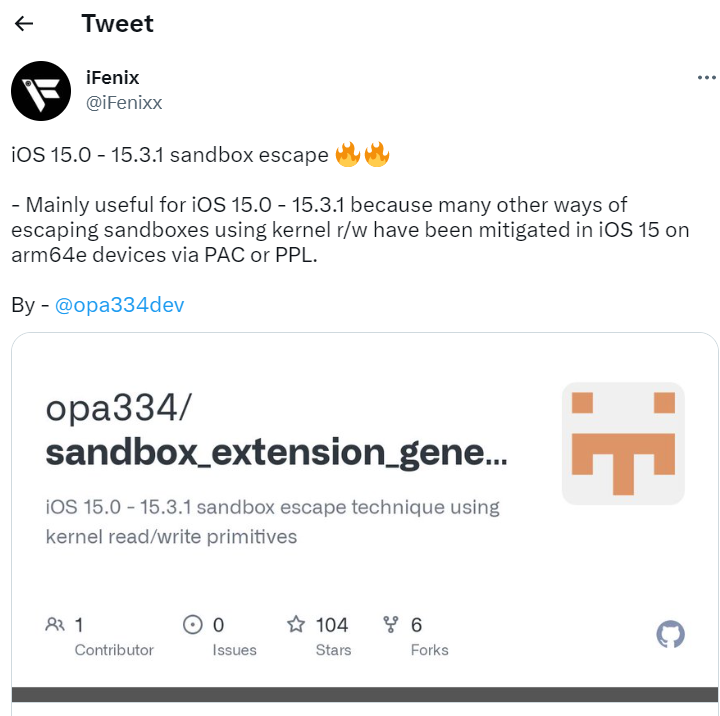
3. Hacker Justin Sherman shows working exploit on iOS 15.2 with a poor success rate
Hacker Justin Sherman tweeted about a working exploit on iOS 15.2 with a poor success rate. This exploit has shown using an iPhone 8 device running on iOS 15.2. However this kernel exploit has a low success rate, nearly 0.02%.
This exploit will be a little hope on iOS 15.2 jailbreak. But because of the Apple's high security updates it will be hard to release a jailbreak based on this exploit.

FAQ on iOS 15.2 Jailbreak
How can I install Cydia on iOS 15.2?
Cydia will be available for iOS 15.2 running devices only after a successful jailbreak using Checkra1n, Unc0ver or any other compatible jailbreak tools. But none of these jailbreak tools are released for iOS 15.2. Use the Cydia Installer above to figure out the sources to install Cydia Lite.
How can I install Sileo on iOS 15.2?
You can install fully functional Sileo after iOS 15.2 jailbreak using the Palera1n Jailbreak tool or the Fugu15 jailbreak tool. If you need Sileo Demo to be installed, use the Sileo Installer app.
Does Sideloadly support iOS 15.2?
Sideloadly is a Cydia Impactor alternative and it supports iOS 15. We tested the latest version of Sideloadly in iOS 15.2 and iOS 15.3. It works perfectly without any issues.
Does AltStore support iOS 15.2?
Yes, Altstore also supports iOS 15.2 and the team officially tweeted about it. This app also requires a Windows PC or Mac to install the altstore server to your phone. After installing Altserver you can sign ipa files using your apple id and it will only be valid for 7 days.
