Jailbreak iOS 15.3 / iOS 15.3.1

Find the available tethered/untethered jailbreaking methods, jailbreak tools, & jailbreak feature installation methods for iOS 15.3 - iOS 15.3.1
This article covers,
- Jailbreak iOS 15.3 with Dopamine Jailbreak
- Jailbreak iOS 15.3 with Palera1n Jailbreak
- Other Possible iOS 15.3.1 - iOS 15.3 Jailbreak Tools
- How to find Jailbreak Tools for iOS 15.3 - iOS 15.3.1?
- Top iOS 15.3 Jailbreak Alternative Apps
- iOS 15.3.1 - iOS 15.3 Jailbreak Tweaks
- Cydia for iOS 15.3 - iOS 15.3.1
- iOS 15.3 and iOS 15.3.1 Jailbreak News
- FAQ on iOS 15.3 Jailbreak
If you have updated to iOS 15.4, Check iOS 15.4 Jailbreak Article Here →
iOS 15.3 is released patching many iOS vulnerabilities of its predecessor. And two weeks after iOS 15.3.1 is released addressing a webkit bug that could allow arbitrary code execution in iOS 15.3.
Well that is an awesome news and Apple says that it can be actively exploited. What does that mean? That means there is a higher potential for a iOS 15.3 jailbreak which does not support iOS 15.3.1
Jailbreak iOS 15.3 with Dopamine Jailbreak
The news on the Dopamine jailbreak is indeed good for iOS 15.3 jailbreak enthusiasts. The Dopamine tool enables you to jailbreak your arm64e devices that consist of A12 - A15 chips. That means this tool supports iPhone 14 and iPhone 14 Plus too.
The Dopamine tool is a no-computer, rootless jailbreak tool that comes with both Sileo and Zebra package managers. However, tweaks should be updated before use to support rootless jailbreak.
You can fine every wee bit of information on this tool along with the jailbreak guide on our Dopamine jailbreak tool now!
Jailbreak iOS 15.3 with Palera1n Jailbreak
Palera1n is one of the most spoken jailbreak tools introduced for iOS 15.7.7 – iOS 15 jailbreak that is the first semi-tethered checkm8 jailbreak. The latest Palera1n update comes with extended support for iOS 16.4 jailbreak.
You can either use a Mac or Linux to jailbreak iOS 15.3 with the Palera1n jailbreak tool. The tool uses Sileo as the default package manager. If you have iOS 16 - iOS 16.5, first you should enable the Developer Mode.
Here's a complete guide on how to jailbreak iOS 15.3 with Palera1n.
You can get the Palera1n Downloader now from the button below!
Try Palera1n Downloader Now →Other Possible iOS 15.3.1 - iOS 15.3 Jailbreak Tools
1. Cheyote for iOS 15.3 Jailbreak
Similar to the Unc0ver jailbreak, Taurine jailbreak's successor Cheyote Jailbreak also allows you to jailbreak your device without using a computer. The latest version of Cheyote claims to support up to iOS 15.5.
Even though Cheyote seemed to be an IPA-based tool, it has still not been officially released yet. However, you can now install the Cheyote Online Installer, which will serve you with the IPA as soon as it is released!
Cheyote Online Installer →Nonetheless, you can install, Cheyote Virtual Jailbreak tool with Lite Sileo as the default package manager. What you have to do is,
- Install the Reposi Repo Extractor first
- Add this repo: http://repo.cheyote.nt/virtual/
2. Xina15 for iOS 15.3 Jailbreak
Xina15 Jailbreak supports iOS 15 - iOS 15.1.1 jailbreak so far. Therefore, there is a greater chance that Xina15 Jailbreak tool shall extend their support on iOS 15.3 jailbreak too!
This tool supports the latest version of Saily as the default package manager, and also it enables you to download Sileo too as an alternative. Xina15 jailbreak supports both online and PC methods.
Read more about how to use Xina15 jailbreak here!
3. Fugu for iOS 15.3 Jailbreak
Fugu jailbreak falls under untethered jailbreak that uses the Checkm8 exploit in the process and supports iOS 15.4.1 - iOS 15 jailbreak. Even though this is a computer-based jailbreak tool, you can only use a Mac computer in the process. Currently, the tool supports all arm64e devices.
Fugu15 is not functioning completely yet, however you can still explore our guide on how to install Fugu for iOS 15.3jailbreak!
4. Unc0ver Jailbreak
The latest version of unc0ver supports up to iOS 14.8 and it does not support iOS 15.3. But the very next version of Unc0ver will be supported by iOS 15 and it may support iOS 15.3 as well. We hope unc0ver jailbreak to release iOS 15.3 exploit soon and release the newer version to support iOS 15.3 - iOS 15.3.1
5. Unc0ver Virtual Jailbreak
However, you can now use the Unc0ver Virtual Jailbreak tool on iOS 15.3, which does not result in a fully-functional iOS 15.3 jailbreak. Yet, you can install the Lite version of Cydia through Unc0ver jailbreak to install tweaks and such.
You can easily get no-revoked Unc0ver Virtual Jailbreak tool for iOS 15.3 jailbreak using the Reposi Repo Extractor below.
Once you're done installing the Reposi app, add the following repo to get Unc0ver Virtual tool on your device in a matter of seconds!
Copy this Repo for Unc0ver Virtual Jailbreak: http://repo.unc0ver.nt/virtual/
6. Checkra1n Jailbreak
Checkra1n Jailbreak team member, Siguza has been recently posted on their discord channel about a rootless iOS 15+ jailbreak of Checkra1n. That means you will not require a Mac computer / Windows PC to install Checkra1n jailbreak but it will be an IPA-based method like the other online jailbreaking tools. This is a piece of awesome news for the iOS 15.3 jailbreakers who are waiting for a jailbreak.
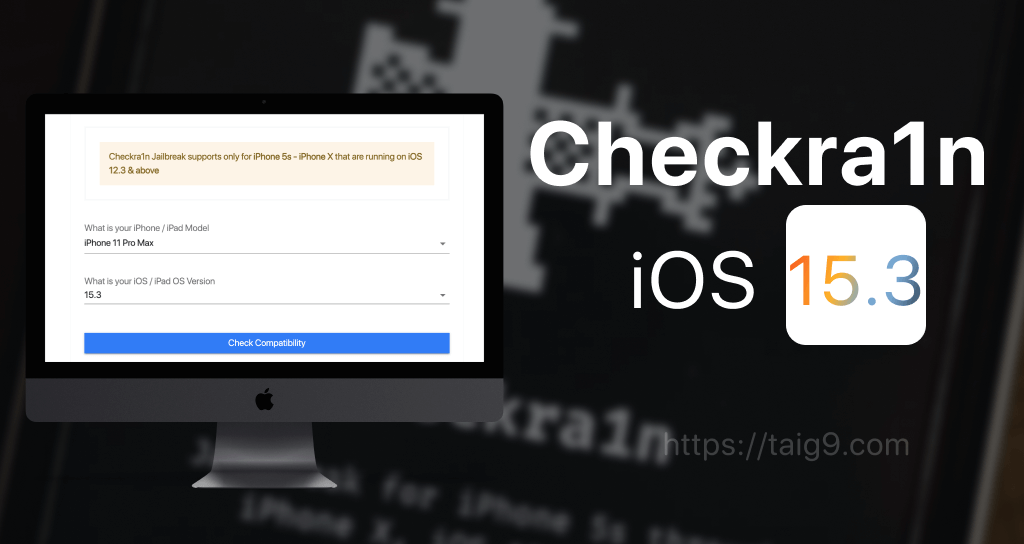
We will keep posted about the iOS 15.3 Checkra1n Jailbreak news, Till that you can use our Checkra1n Compatibility Checker to find the status of your iPhone, and iPad.It simply gets your iOS version and device to find the most compatible Checkra1n Jailbreak build for you
Click here to visit Checkra1n Downloader and test your device compatibility.
Checkra1n Downloader7. Checkra1n Virtual Jailbreak
The virtual version of the Checkra1n jailbreak tool fully supports virtual iOS 15.3 jailbreak now! Here also, the key differences are the Checkra1n Virtual jailbreak tool doesn't support fully functional iOS 15.3 jailbreak, as well as you can only install Cydia Lite, with limited functionality. Using Cydia Lite, you can use some lite Cydia tweaks on your iPhone/ iPad, without jailbreak.
To install Checkra1n Virtual,
- Install the Reposi Repo Extractor
- Add this repo: http://repo.checkra1n.nt/virtual/
How to find Jailbreak Tools for iOS 15.3 - iOS 15.3.1?
Well, that is not a big deal. You can visit iOS Jailbreak Tools Page and check the available tools for your iOS version. Finding a jailbreaking tool is a straightforward process. But the challenge here is, jailbreaking tools are released and updated daily. So the page content is updated daily. You can simply bookmark the page and check back later or you may use the following handy jailbreaking tool finder on your phone.
Jailtrial
Jailtrial, the ultimate jailbreak tool finder for iOS 15.3 - iOS 15.3.x. It finds Jailbreak Tools, App Stores, Game Stores, iOS Customization Apps, iOS Tweak App Stores etc in a few taps.
Try Jailtrial →Breakjail
Breakjail is an iOS 15.3 - 15.3.1 compatible jailbreaking tool finder that can be installed on your phone with a few taps. And it does not require a computer to install. It is a free online tool.
Other jailbreak tool finders
Silzee - Silzee Jailbreak Tool finder is another way to find the latest jailbreaking tools and it also supports iOS 15.3.
Top iOS 15.3 Jailbreak Alternative Apps
Let’s see how to install jailbreak apps for iOS 15.3. Installing apps requires an apple id and a credit card. Is it? Actually NO. There are ways to get jailbreak apps, hacked/cracked apps, paid apps for free without jailbreaking or Cydia.
Let’s see how.
1. Reposi as iOS 15.3 jailbreak alternative
Out of all the Repo Extractor Apps out there, it is fair to say that Reposi can offer you the most. This is because this Repo extractor has over 20 categories of repos including hacked games, jailbreak tools, emulators, theming repos, file managers, entertainment apps with pro features and many more.
Another plus point of the App is that it works on every latest iPad and iPhone including iPhone 14 Pro Max, and runs on even iOS 17. It's high time to experience what we claimed above for yourself. Why not try the Reposi app using the button below now!
Install Reposi Repo Extractor Now →2. TrollStore as iOS 15.3 jailbreak alternative
TrollStore is an IPA perma-signed app that lets you open any type of IPA on your iPhone/ iPad. TrollStore app can be used without having to jailbreak iOS 15.3. You can install entertainment/ social media IPAs such as Spotify ++, Twitter ++, gaming IPAs, third-party apps, and many more for free!
You can now install TrollStore app from the Taig9 IPA Store for free!
Install Taig9 IPA Store Now →3. Saynmo as iOS 15.3 jailbreak alternative
Saynmo is a third-party app store that does not require jailbreaking, it is simply like Cydia for jailbroken devices but Saynmo does not require root access to install apps and games on iOS 15.3 or iOS 15.3.1 running iPhones / iPads
Saynmo is capable of,
- Installing Online Jailbreak Tools(Unc0ver, Taurine, etc)
- Installing Apps (Youtube++, Cercube, Unicorn, Twitter Owl, etc)
- Installing Games (Terraria, Bloons 6, etc)
Here are some screenshots of Saynmo’s App and Games collection.
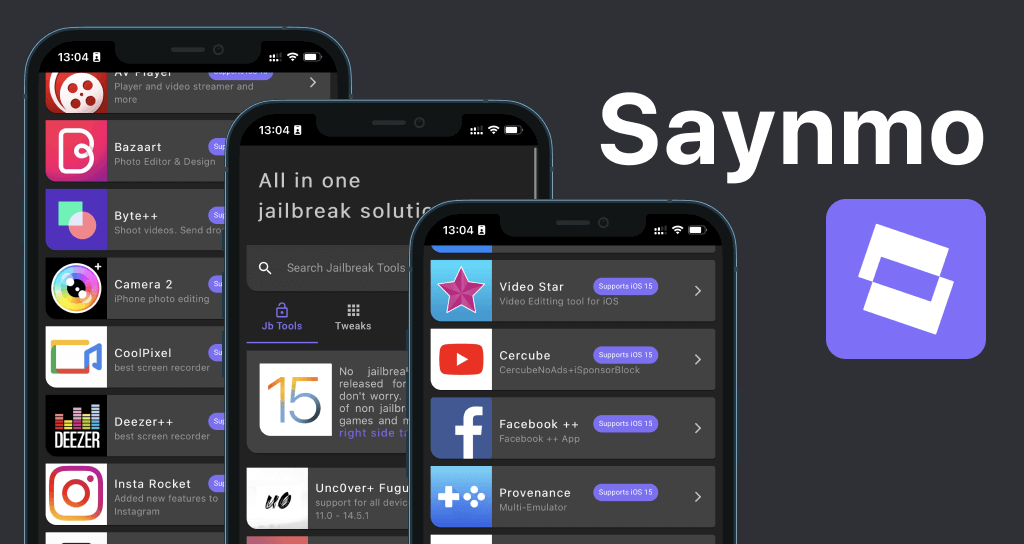
4. Ataler
Ataler is a no-jailbreak app store that has a bunch of apps, app stores, tweaks, Siri shortcuts to download and use with iOS 15.3. Also, Ataler allows you to download iOS wallpapers, themes, tweaks, widgets, and many more iOS 15.3 customizations without jailbreaking.
How to Install the best iOS 15.3 Themes? (Supports iOS 15.3.1)

Downloading bundles of iOS 15.3 themes is not a big deal if you are using Ataler app. Ataler offers a large number of apps and tweaks collections that you can download a variety of themes, icons and wallpapers. Here are some of those.
- Themone - iOS themes and wallpaper collection
- Wetr - iPhone lock screen customizer
- Homescreen creator - iOS themes, icons and wallpaper collection
- ClassicaLS 15 - Classic lock screens
- ClassicaLS 14 - Classic lock screens
- ShowDock - add effects to lock screen
- YoorWeather - a variety of lock screens and home screens
- WeatherHTML Installer - themes collection
- ShowBoard iOS 15 - themes, wallpapers and icons collection
- Overlay Paper Tear - add effects to wallpapers
Sideloading Apps
Apple allows you to sideload, AKA installing IPA files apart from Apple App Store with some restrictions. There are tools like Sideloadly, Altstore, etc to achieve the task.
Read more about Sideloadly for iOS 15.3.
iOS 15.3.1 - iOS 15.3 Jailbreak Tweaks
Installing tweaks on iOS 15.3 is easy thanks to Siri Shortcuts. There is an awesome HTML-based set of tweaks are available in Tweakut. You can install Tweakut app and install the following tweaks on iOS 15.3 without jailbreaking.
Install Tweakut Now -->Homescreen Creator

This is one of the highly-rated iOS 15.3 tweaks for customizing home screens
ShowBoard

Showboard (Snowboard alternative) is an iOS 15.3 tweak that helps to customize the home screen, dock, and icons. Install Tweqi and find Showboard.
Cydia for iOS 15.3 - iOS 15.3.1
Installing the Cydia demo is possible without jailbreaking but full functional Cydia requires root access with jailbreaking. Once the jailbreak tool is installed and jailbreak is performed, you will find Cydia (Or Maybe Sileo) on your home screen. You can simply launch Cydia and download apps, tweaks, and themes using Anemone. You can also add Cydia repos to extend the functionality of Cydia.
Read more about Cydia and find ways to install a demo version without jailbreak. Also, you may find out more jailbreak methods and apps for iOS 15 versions here (iOS 15, iOS 15.1, and iOS 15.2 related details)
iOS 15.3 and iOS 15.3.1 Jailbreak News
Palera1n jailbreak is out!
Palera1n is the Checkm8-based semi-tethered jailbreak tool originally introduced for iOS 15 - iOS 15.1.1. The tool now claims to have added support up to iOS 15.7.1 and from iOS 16 - iOS 16.5. The latest news is that the tool is now being written in the C language.
iOS 15.3 leaked via Apple Developer Website
According to 9to5Mac Website, iOS 15.3 beta 1 was leaked via its developer account before the official release. This has happened before and it helped jailbreak developers to identify the loops and creep to the iOS 15.3 file system to produce a jailbreak.
Rootless Checkra1n Release for iOS 15.3
As discussed above Checkra1n release is expected in January or February for IOS 15 and hopefully, it will support IOS 15.3.
Here is what they posted on twitter
FAQ on iOS 15.3 Jailbreak
Is iOS 15.3 jailbreak is possible?
Yes, you can use the Palera1n jailbreak tool for iOS 15.3 jailbreak.
How to jailbreak iOS 15.3?
To jailbreak iOS 15.3, you will need to find a proper jailbreaking tool, like Palera1n. Breakjail is the best jailbreaking tool finder for iOS 15.3.
How to Install Cydia on iOS 15.3?
You need to jailbreak your iPhone / iPad to install Cydia on iOS 15.3. But you can install a demo version of Cydia using Taigone App.
Can I Install Jailbreak Apps without Jailbreak?
Yes, You can sideload IPAs or install apps, games, tweaks without jailbreaking. Just download Reposi, Taig9 IPA Store, Saynmo, or Ataler Apps.
