Jailbreak iOS 16.2

We tested a few jailbreak tools including Palera1n Jailbreak, jailbreak alternatives, and other solutions on iOS 16.2/ iPadOS 16.2 on an array of devices. This article walks you through,
- Palera1n Jailbreak for iOS 16.2
- Top 8 iOS 16.2 Jailbreak Solutions
- Top 3 Virtual iOS 16.2 Jailbreak Tools
- Possible upcoming jailbreak tools for iOS 16.2 Jailbreak
- iOS 16.2 Jailbreak News
- FAQ on iOS 16.2
Palera1n Jailbreak for iOS 16.2
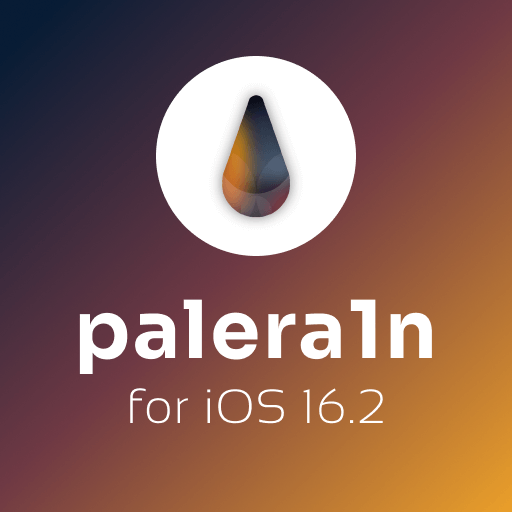
Palera1n, which is a checkm8-based jailbreak tool became the first ever jailbreak tool to support iOS 16 and up. The tool supports iOS 16.5 jailbreak to iOS 16.3, iOS 16.2 jailbreak, iOS 16.1, and the base iOS 16 jailbreak as well. As same as its predecessor Chaeckra1n Jailbreak for iOS 15, the new jailbreak tool does not support the latest iPhone models like iPhone 14 or iPhone 13.
Let's have a closer look at the supported models and prerequisites for jailbreaking iOS 16.2 using Palera1n
- A8 - A11 Device
- iOS version must be within iOS 15 - iOS 16.5
- Python3 Installed Mac or a Linux Computer
Read our iOS 17 jailbreak page to explore the latest news on the Palera1n jailbreak tool's extended support on iPadOS 17.
iOS 16.2 devices that can / can't be jailbroken with Palera1n
You can jailbreak the following devices on iOS 16.2 with Palera1n Jailbreak.
- iPhone X
- iPhone 8 Plus
- iPhone 8
Important: If your device is in the range of A10 to A11, you must disable the passcode and authenticating means like Face ID and so on, at all times when Palera1n is in use. Also, at the same time, the ‘auto-boot’ feature of your iPhone should be disabled for the tool to work properly.
The following devices on iOS 16.2 can't be jailbroken with Palera1n Jailbreak.
- All iPhone 14 models
- All iPhone 13 models
- All iPhone 12 models
- All iPhone 11 models
- iPhone SE (3rd gen. & 2nd gen.))
- iPhone XR, iPhone XS Max, iPhone XS
- iPhone 7 and below models
If you are unsure about the Palera1n compatibility of your device, please check it using the Palera1n Compatibility Checker.
Try Palera1n Compatibility Checker →Read More about how to jailbreak iOS 16.2 using Palera1n Jailbreak here.
Top 8 iOS 16.2 Jailbreak Alternative Solutions
The iOS 16.2 jailbreak alternative solutions discussed below can be installed on your non-jailbroken iOS 16.2 device, and all the apps within the solutions are tested and proven to work on iOS 16.2, and even on iOS 16.4 without jailbreak.
Also, now you can explore the jailbreak solutions available for iOS 9 and above from our iOS jailbreak page.
1. Reposi Jailbreak/ Cydia Repo Extractor
Reposi app offers a comprehensive collection of repositories that can be installed and managed swiftly by clicking a button. It’s simple as that! The wide array of repositories offered by the Reposi app includes
- Jailbreak Apps
- Siri shortcuts
- Tweaks
- iOS/ iPadOS customizing apps
- Cydia installers
- Hacked iOS apps
- Hacked/ cracked games
- Entertainment apps
- Virtual jailbreak apps
- Theming apps
- Game emulators
- App manager apps and many more!

If you have a non-jailbroken device, you can easily install all the apps besides the jailbreak apps on your device directly without having to sideload any of them.
Also, the Reposi app works just fine on jailbroken devices too. This latest repository extractor supports iOS 16.2/ iPadOS 16.2 on any latest iPhone/ iPad.
Tap the button below to install the Reposi app for free!
Install Reposi App Now →
2. Taig9 IPA Store for iOS 16.2

Taig9 IPA Store is the latest IPA Installer out there that serves you with a wide array of IPAs for iOS 16.2 in the categories below. Installation of the Taig9 IPA Store is completely free and doesn't void the Apple Warranty.
- Almost 200 Tweaked IPAs
- Over 25 Jailbreak IPAs
- Hundreds of hacked/ cracked game IPAs
- Emulator IPAs
- Over 60 Trollstore IPAs
- Dirty Cow Tweak supported IPAs for iOS 16.1.2 and below
- Package Manager IPAs
- Utility IPAs
Don't you think it's worth a try?
Install Taig9 IPA Store Now →3. Tutubox Lite for iOS 16.2
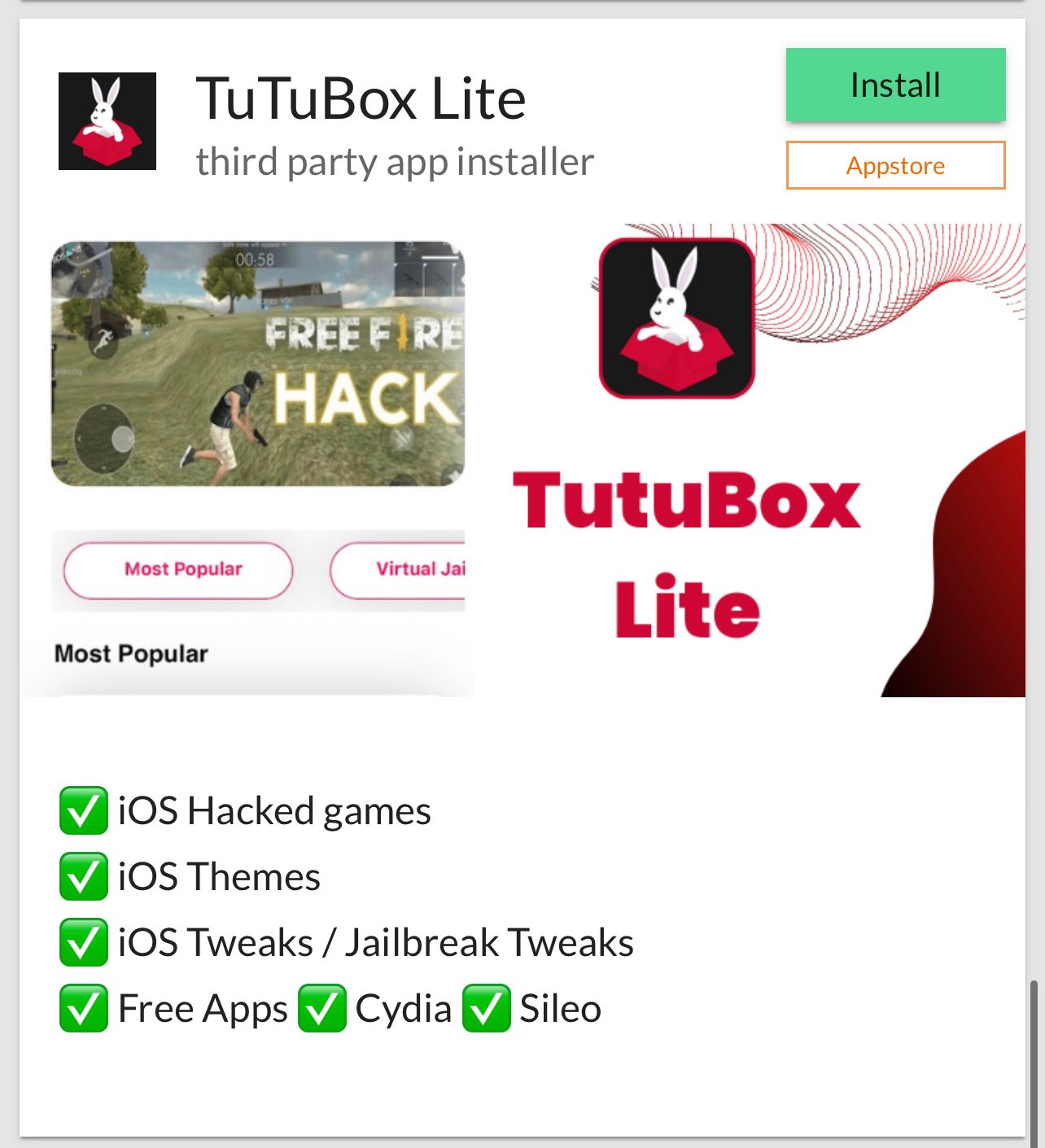
Tutubox lite is the best iOS 16.2 Jailbreak Alternative App in the market. It allows you to download apps, online jailbreak tools, themes, and many more without actually jailbreaking your iPhone or iPad.
This supports iOS 16.2 and the upcoming iOS 16.2.1 version as well. Not limited to iOS 16.2, it supports any iOS or iPad OS version above iOS 16.
Install Tutubox Lite →
4. Cydia Installer App
The latest Cydia Installer app introduced for jailbreak enthusiasts is a one-stop destination to download Cydia for any iOS and iPadOS version.
Once you enter your iOS/ iPadOS, the Cydia Installer app lists all the supported jailbreak tools for your OS from where you can install Cydia directly.
If you use the latest iOS/ iPadOS that can’t be jailbroken yet, you can still install the demo/ lite version of Cydia on your device through this app.
The Cydia Installer app is originally designed for iOS 16.2 and iPadOS 16.2 and above. However, it supports almost all iOS versions as well as iPadOS versions. Click the button below to install the Cydia Installer app in a matter of seconds!
Download Cydia Installer Now →
5. Themone - Jailbreak Themes
Even though a fully-functional iOS 16.2 jailbreak is not yet possible, you can now experience the jailbreak look and feel on your iPhone by using the Themone app.
Themone enables you to install customized wallpapers, customized icon packs, and Google launchers on your iOS 16.2 devices without worrying anything about jailbreak. Themone supports iOS 12 – iOS 16.2 and iPadOS 13 – iPadOS 16.2 as well.
Install Themone App Now →6. Tweakut - iOS 16.2 Tweaks
Tweakut offers Siri Shortcut-based tweaks for iPhones and iPads that are not jailbroken. Also, you can find iOS 16.2 and iPadOS 16.2 customization options on Tweakut. The Tweakut app supports iOS 16.2 and contains a wide array of tweaks to select from.
Install Tweakut Now →7. Saynmo App Store
Saynmo app is also not a jailbreak tool but a great iOS 16.2 jailbreak alternative to install lite Cydia. Some other exclusive offerings of the Saynmo app for non-jailbroken devices are worth trying. As a starter, the app offers a range of jailbreak tools and virtual jailbreak tools that supports iOS 9 – iOS 16.3.
Also, you can install many jailbreak tweaks and hacked/ cracked games on iOS 16.2 and other non-jailbroken devices. You can do all these straightforwardly from the Saynmo app without having to sideload anything using a PC. Read the complete guide on how to install hacked/ cracked games on iOS 16 – iOS 16.3 without jailbreak here!
Install Saynmo App Now →8. Zeon Repo Extractor
Zeon is not a jailbreak tool per se, but iOS 16.2 jailbreak alternative that can be used to install lite Cydia on your device. The Repo Extractor component contains a repo to install lite Cydia, and the tests performed on Zeon Repo Extractor installing repos on iOS 16.2 running on iPhone 14 Pro Max, iPad 8, iPhone 13, and iPhone Xs were error-free and successful. Now you can get Zeon Freemium Code for free from our Zeon page.
Top 3 Virtual iOS 16.2 Jailbreak Tools
1. Unc0ver Virtual Jailbreak
The original Unc0ver jailbreak tool only supports up to iOS 14.8.1, hence the substitute – Unc0ver Virtual jailbreak tool – can be used on iOS 16.2. Even though the Unc0ver Virtual tool does not jailbreak iOS 16.2 by making amends to the system roots, it provides a lite/ demo version of Cydia for iOS 16.2 and other devices that can’t be jailbroken yet. Lite Cydia is limited in functionality compared to Cydia. Still, it’s worth trying until a jailbreak tool is released for iOS 16.2.
Install Unc0ver Jailbreak (Virtual) →2. Checkra1n Virtual Jailbreak
To jailbreak iOS 16.2 virtually, the Checkra1n Virtual jailbreak tool also can be used from where you can install Cydia lite on iOS 16.2 and iPadOS 16.2. Up on the tests we performed on a range of iPhones running on iOS 16.2, we could install Cydia lite on all without any errors.
Install Checkra1n Jailbreak (Virtual) →3. Cheyote Virtual for iOS 16.2 Jailbreak
Even though the Cheyote jailbreak tool is supposed to launch for iOS 15 – iOS 15.1.1, the Cheyote Virtual Jailbreak tool is the ideal substitute for iOS 16.2/ iPadOS 16.2 to install a lite version of Sileo on your iPhone or iPad.
Once tested, we could install Sileo lite on iOS 16.2 on a range of iPhones and iPads including iPhone 14 Pro Max and iPad Pro, without any errors. It’s important to know that you can’t amend the root files of your iOS/ iPadOS with lite Sileo, hence limited in function compared to Sileo.
Also, the Repo Extractor component of Zeon contains a repo to install lite Sileo on iOS 16.2/ iPadOS 16.2.
Possible Semi-untethered /Semi tethered jailbreak tools for iOS 16.2
According to the progress of the Blizzard jailbreak tool, and Fugu jailbreak tool, we can probably hope that they will be updated to support iOS 16.2 jailbreak in the future. Out of the two jailbreak tools, the Blizzard jailbreak tool has the most possibility towards iOS 16.2 jailbreak, as the tool successfully runs on iOS 15 – iOS 16.0.2 for the time being.
iOS 16.2 Jailbreak News
The Release of KFD and Ponba Jailbreak Exploits: iOS 16 to iOS 16.5 Supported
The developer Felix-pb has recently introduced two remarkable jailbreak exploits, KFD and Ponba, enabling read and write access to iOS, iPadOS, and macOS. These exploits have the potential to jailbreak iOS 16.2. KFD Jailbreak Exploit is compatible with iOS versions 15 to 16.6, including the iOS 16.6 beta 1, while the Ponba jailbreak exploit works for iOS versions 16 to 16.6.
Among the popular modifications already implemented via the KFD exploit are:
- Chicken ButtKFD: Transform your system fonts
- Poins0nKFD: Enable tweaks to discover hidden device functionalities
- Misaka KFD: Function as a Package Manager for non-jailbroken devices
- KFD FontOverwrite: Customize system fonts
- KFD Kanna Font: Personalize your clock's font style
- ResSet16 KFD: Adjust your device's screen resolution
Get these free IPAs from the Taig9 IPA Store now!
DynamicCow doesn't support iOS 16.2
DynamicCow is a newly released app for iOS 16 - iOS 16.1.2 to turn on the Dynamic Island feature without jailbreak on an array of iPhones including all iPhone 13, iPhone 12, iPhone 11 models, iPhone XS, iPhone XS Max, iPhone XR, iPhone X, iPhone 8, iPhone 8 Plus, and iPhone SE (2nd gen., 3rd gen.).
The app was developed by the developer matteozappia, using the MacDirtyCow exploit. However, since the MacDirtyCow exploit was came fixed with iOS 16.2, the DynamicCow app won't be running on iOS 16.2.
FAQ on iOS 16.2 Jailbreak
What are the bug fixes of iOS 16.2 beta 3?
The issues related to the Freeform app including the disability to delete boards while offline and failure to add or remove collaborations when trying to change share settings were fixed. Also, the issue of the HealthKit app being slow while saving multi-activity workouts was resolved. Moreover, iOS 16.2 beta 3 update resolves the Stage Manager app issue of incorrectly hiding the Recent Apps list while using it with an External Display.
Can I jailbreak iOS 16.2?
Yes. For the time being, the Palera1n jailbreak tool is available to jailbreak iOS 16.2 fully functionally to install Sileo and tweaks. Also, there are virtual jailbreak tools to install lite Sileo or lite Cydia on iOS 16.2.
Can I customize iOS 16.2 without jailbreak?
Of course, you can customize iOS 16.2 without jailbreak. Read the guide on how to do so in the jailbreak solutions section above.
Can I install hacked/ cracked games on iOS 16.2 without jailbreak?
Yes, it is absolutely possible. Check out how to install cracked games on iOS 16.2 in the jailbreak solutions section.
How to jailbreak iOS 16.2 with Cydia [No Computer]?
You can install Cydia lite on iOS 16.2 (not fully functional Cydia) using Unc0ver Virtual jailbreak tool, Checkra1n Virtual jailbreak tool, Zeon Repo Extractor, or Saynmo App Store.
How to jailbreak iOS 16.2 with Sileo [No Computer]?
You can install Sileo lite on iOS 16.2 (not fully functional Sileo) using the Cheyote Virtual jailbreak tool or Zeon Repo Extractor.
Is it possible to jailbreak iOS 16.2 with Palera1n jailbreak?
Yes, you can jailbreak iOS 16.2 with Palera1n jailbreak, and install fully-functional Sileo as your package manager. Also, the C language version of Palera1n jailbreak known as Palera1n-C can be used for the same purpose of iOS 16.2 jailbreak.
