FilzaEscaped iOS File Manager

FilzaEscaped is an iOS File manager with root access that enables you to customize the system files in a wide perspective without having to jailbreak your device. As impressive as it sounds, you can do a wide range of modifications on your iPhone/ iPad for better performance of your device.
Hence, we took the liberty to brief every key detail about this app covering the areas of,
- FilzaEscaped Supported iOS/ iPadOS
- FilzaEscaped Supported Devices
- Top FilzaEscaped Features
- How to download FilzaEscaped IPA?
- Top FilzaEscaped Alternatives
- FAQ
FilzaEscaped Supported iOS/ iPadOS
- iOS 16 | iOS 16.0.1 | iOS 16.0.2 | iOS 16.0.3 | iOS 16.1 | iOS 16.1.1 | iOS 16.1.2
- iOS 15 | iOS 15.0.1 | iOS 15.0.2 | iOS 15.1 | iOS 15.1.1
- iOS 14 | iOS 14.0.1 | iOS 14.1 | iOS 14.2 | iOS 14.2.1 | iOS 14.3
Initially, the FilzaEscaped iOS file manager was supported by iOS 11 - iOS 13.4.1.
Also, the corresponding iPadOS versions as above are supported by the FilzaEscaped File Manager.
FilzaEscaped Supported Devices
iPhones:
- All iPhone 12 models
- All iPhone 11 models
- All iPhone X models
- iPhone 8, iPhone 8 Plus
- iPhone 7, iPhone 7 Plus
- All iPhone 6 models
- iPhone SE
iPads:
- iPad Mini 2019, iPad Mini (5th Gen.)
- iPad Air 2019, iPad Air 2019 (3rd Gen.), iPad Air 1
Top FilzaEscaped Features
- Ability to remove unwanted files of any format from your device.
- Ability to get rid of cache files, junk files, etc. conveniently.
- Read and amend your device's system files directly.
- Compress and decompress archives such as ZIP, 7, RAR, TAR, TAR.GZ, and GZ archives.
- Ability to extract any DEB/IPA file alongside the file information.
- You can change the file type of dotfiles and further open, extract, and modify the dotfiles.
- Includes a hex editor, IPA installer, media player, text editor, SQLite editor, DEB installer, web viewer, terminal, and other file viewers.
FilzaEscaped iOS 16 support was recently updated on Twitter by its Developer Bas Van Turnhout. However, the app's performance on iOS 16 was limited.
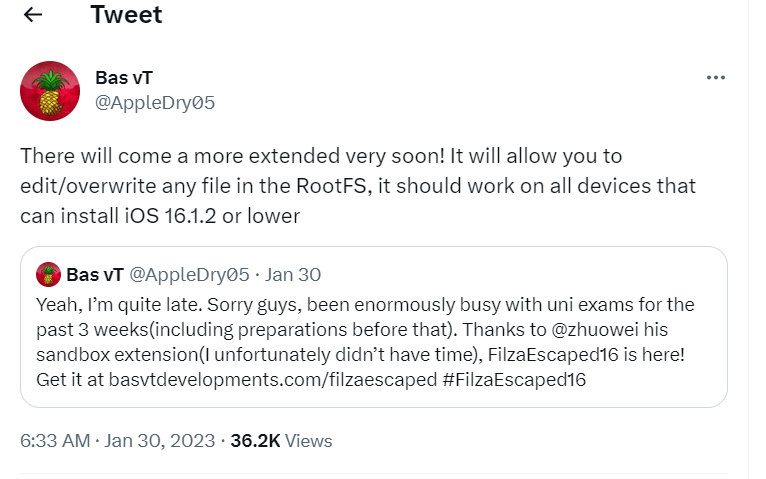
How to download FilzaEscaped IPA?
You can download the FilzaEscaped IPA aka Filza File Manager completely for free from the Taig9 IPA store below.
Step 1: Install the Taig9 IPA Store using the button here.
Install Taig9 IPA Store Now →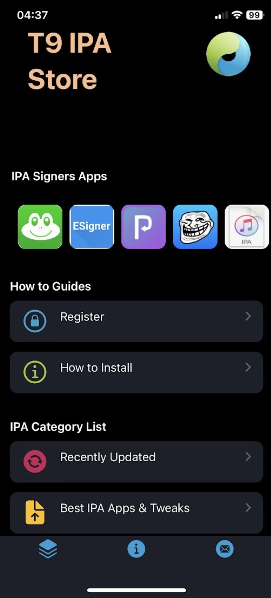
Step 2: Navigate to the File Manager section as depicted below and tap it.
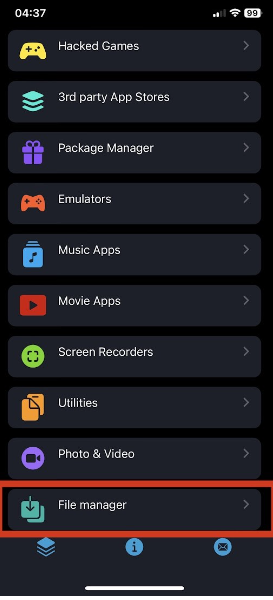
Step 3: Now you can locate the Filza File Manager app as shown below.
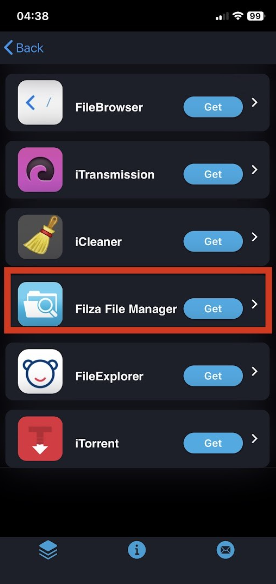
Step 4: Tap the Get button there and complete the on-screen instructions to complete the installation. Enjoy!
Top FilzaEscaped iOS 16 Alternatives
1. Reposi
Install Reposi App Now →Reposi enables you to install a wide array of hacked third-party apps, hacked/ cracked games, no-jailbreak tweaks, jailbreak/ virtual jailbreak tools, app manager apps, and many more without jailbreak.
Reposi was tested and verified to support iOS 16.6 and below on even the latest iPhone 14 Pro Plus. Since Reposi requires no jailbreak, it is a safe jailbreak alternative.
2. Saynmo
Install Saynmo Now →Saynmo is a third-party app store that supports iOS 16.6 and below without jailbreak. The apps that Saynmo offers include jailbreak tweaks, jailbreak tools, social media ++ tweaks, hacked games, third-party apps like TutuBox, and more.
Saynmo also tested and verified to work on any latest iPhone including the iPhone 14 Pro Max.
FAQ on FilzaEscaped
1. How can I import downloaded music to the music app on iOS 16.1.2?
Try opening the Music tab while being on the List tab and then paste the copied MP3 file into that folder.
2. Can FilzaEscaped write to any file in RootFS?
The app utilizes an exploit allowing it temporarily overwrite files, but not actually written on disk.
3. What does FilzaEscaped do?
FilzaEscaped is a file manager app that edits system files as specified above under features.
4. Can FilzaEscaped harm my device?
Not really, unless you use the app carefully. For example, if you happen to modify any file protected by SSV, your device may end up in an unrecoverable status with no use at all.
5. Is FilzaEscaped iOS 16 stable?
FilzaEscaped iOS 16 has limited performance compared to FilzaEscaped iOS 15.
