Sideloadly
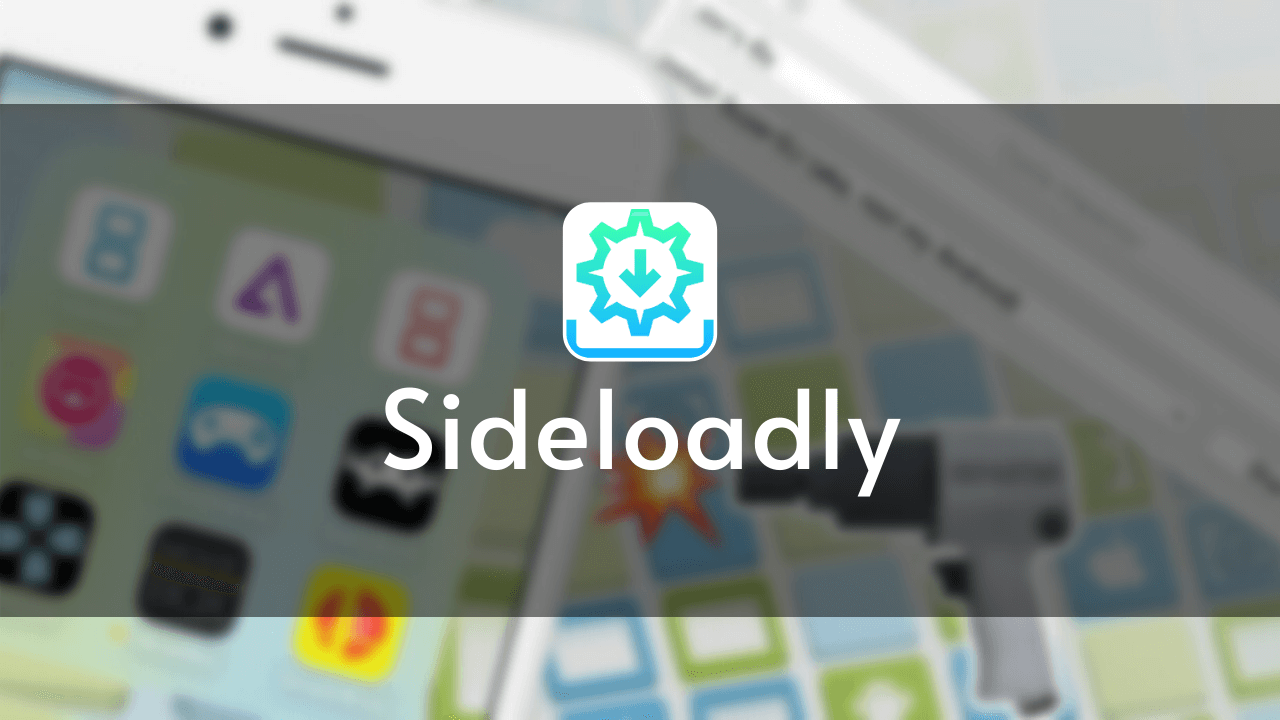
Sideloadly is a Cydia Impactor Alternative and supports Windows and Mac users.
Let’s see about Sideloadly and how it works.
What is Sideloadly?
As mentioned before Sideloadly is a Cydia Impactor Alternative for Windows and Mac. You can install IPA files to your iPhone and iPad devices from this. You may find other tools which allow to install tweaked apps online such as AppSync Unified to install IPAs without revoke.
Sideloadly needs a computer to perform and here is the Sideloadly version support list.
Sideloadly Supported Versions
- iOS 16.5, iOS 16.4.1, iOS 16.4, iOS 16.2, iOS 16.1.2, iOS 16.1.1, iOS 16.1, iOS 16.0.3, iOS 16.0.2, iOS 16.0.1, iOS 16
- iOS 15.7.1, iOS 15.7, iOS 15.6.1, iOS 15.6, iOS 15.5, iOS 15.4.1, iOS 15.4, iOS 15.3.1, iOS 15.3, iOS 15.2.1, iOS 15.2, iOS 15.1.1, iOS 15.1, iOS 15,
- iOS 14.8.1, iOS 14.8, iOS 14.7.1, iOS 14.7, iOS 14.6, iOS 14.5.1, iOS 14.5, iOS 14.4.2, iOS 14.4.1, iOS 14.4, iOS 14.3, iOS 14.2, iOS 14.1, iOS 14.0.1, iOS 14,
- iOS 13.7, iOS 13.6.1, iOS 13.6, iOS 13.5.1, iOS 13.5, iOS 13.4.1, iOS 13.4, iOS 13.3.1, iOS 13.3, iOS 13.2.3, iOS 13.2.2, iOS 13.2, iOS 13.1.3, iOS 13.1.2, iOS 13.1.1, iOS 13.
Note: Sideloadly supports versions from iOS 7. But not support all files.
How to Download Sideloadly
You can download Sideloadly from the below download buttons.
Download Sideloadly for Windows
Download Sideloadly for Windows 32-bitDownload Sideloadly for Windows 64-bit
Download Sideloadly for Mac
Download Sideloadly for MacHow to Install IPA file using Sideloadly
Note: Before proceeding the below step guide make sure you have all of the following requirements.
- iPhone, iPad, or iPod touch device
- A computer with Windows / Mac OS
- iTunes
- Proper Internet connection
Step 1: Download Sideloadly from the above Download buttons according to your computer OS.
Step 2: Connect your iPhone, iPad or iPod device to your computer.
Step 3: Run the Sideloadly app.
Step 4: Enter your Apple ID
Step 5: Drag and drop the IPA file that you want to install to the Sideloadly.
Step 6: Then click the Start button and enter the Apple ID password when prompt. Then click OK.
Step 7: Now the installation process will start. Wait for the process will finish.
Step 8: Now you can disconnect your device after the installation process is over.
Feature of Sideloadly
- Apps can be sideloaded with paid and free Apple Developer Accounts.
- Save credentials for easy & quick sideloading
- You can change the app name on your home screen
- IPAs can be drag and drop
- UIFileSharingEnabled option
- Windows and Mac OS support
- Remove restriction on supported devices
- Installation logs for easier troubleshooting
What are the advantages of Sideloadly?
The biggest advantage of Sideloadly is it supports Windows and Mac OS. And also it supports non-jailbroken and jailbroken devices. Sideloadly is an easy way to install your favorite apps, and games.
Sideload Developers
AltStore - iOS 13 workaround & AltPlugin
@KevinIssaDev - UI ideas
Sideload Frequently Asked Questions
How long will I be able to use the sideloaded app?
A normal & free Apple Developer account only allows the app to function for 7 days. After 7 days you can sideload it again using the same Apple ID, just make sure your progress is backed up. A paid Apple Developer Account can last up to 1 year.
How can I save my in-game progress?
You need to make sure your game progress is being synced over Game Center, Facebook, Twitter, or Google+. If the game saves its progress locally, you will need to install the modded IPA overwriting the one you already have installed. In order to overwrite, the modified IPA must have the same bundle ID and you must use the same Apple ID when sideloading. See below for more information.
Can I overwrite my current app without removing it?
Yes, it is possible. In order to accomplish this, you need to sideload the modded IPA with the same Apple ID that your previously sideloaded app is with. Meaning you must use the same Apple ID you used to sideload the previous app. The bundle ID must be the same otherwise it will install as a duplicate app.
How many apps can I sideload?
iOS 7, 8, 9: You can sideload as many apps as you like on your device. However, your free developer account has limitations but you can easily bypass those limitations by creating a new Apple ID. On iOS 10, 11, 12, 13, 14, and higher, you can only have 3 sideloaded apps installed on your device at the same time. Apple has limited this and will not allow any more free Apple Developer accounts. A paid Apple Developer Account does not have such limitations.
Why can't I restore my Game Center game progress after sideloading?
With the latest iOS versions, Apple has prevented users from sideloading apps that have the same bundle ID as an App Store app. In order to sideload on the latest iOS versions, we are forced to set a unique bundle ID and in doing so, Game Center does not recognize the app, therefore, will not prompt you to restore your save.
Sideloadly does not show my device.
If this happens, try rebooting your PC, open up iTunes while your device is connected & make sure you tap on 'Trust' from the popup on your iDevice. Then open Sideloadly. If this does not help, connect your device and make sure it is recognized by your PC/iTunes then open Sideloadly. You can also try completely uninstalling then reinstalling iTunes.
Does Sideloadly support iOS 16?
Sideloadly should support iOS 7 up to iOS 16.5. However, it was only tested by us on iOS 10 and higher.
How can I use an app-specific Password?
App-specific passwords partially work via Sideloadly. App-specific password can only work if you untick the anisette option in Sideloadly.
Which Windows version does Sideloadly support?
Sideloadly should work on Windows 7, 8 & 10. For the best results, Windows 10 is suggested.
Which Mac version does Sideloadly support?
Sideloadly works on macOS 10.12 Sierra and higher.
How do I fix "2FA Requested the second time"?
Please see this helpful post made by a member here. We've also been informed that if you create a new Apple ID via iTunes on PC, you can skip the 2FA requirement.
How do I fix "error ‘machineName’"?
A few members have reported that changing your computer's name helps. Search for “computer name” or “machine name” from the start menu.