LiberiOS (Supports iOS 11.0 - iOS 11.1.2)
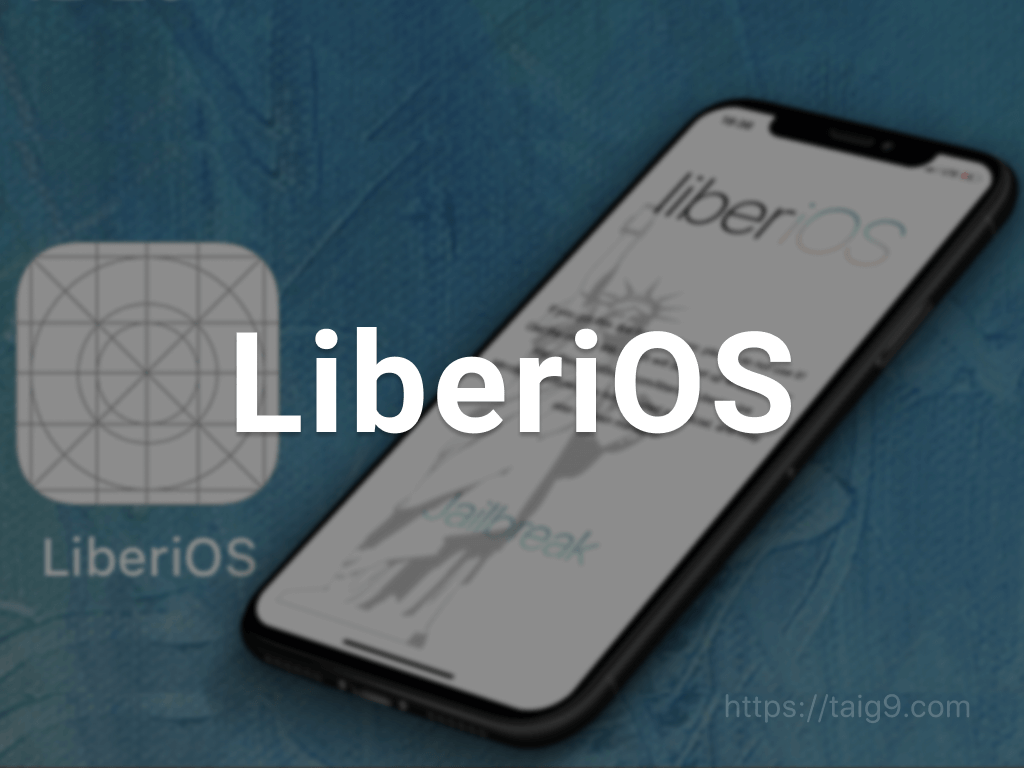
It’s been quite a time after the jailbreak for iOS 10.2. Jailbreak community has long been waiting to see a jailbreak for iOS. Some predicted jailbreak for iOS 11 would never be a reality any longer. Some had a little trust on the developers. And Finally, a developer proved to be smart in his work. Jonathan Levin, the most appreciated developer in the recent days. He released LiberiOS jailbreak for iOS 11.
Why LiberiOS?
LiberiOS enables iOS user remove its limitations placed by Apple and finally enjoy third party apps on iDevice and the tool, is compatible with all the 64 bit iOS devices running on iOS 11 - iOS 11.1.2 . LiberiOS gives you only an semi untethered jailbreak for your device which means that your jailbreak is not permanent on your device demanding you to re jailbreak each time you reboot.
LiberiOS tool Supported iOS Versions
LiberiOS Jailbreak supports only the iOS 11 - iOS 11.1.2
| Supported Versions | Unsupported Versions |
|---|---|
| iOS 11.1, iOS 11.1.1, iOS 11.1.2 | iOS 11.4, iOS 11.4.1 |
| iOS 11, iOS 11.0.1, iOS 11.0.2, iOS 11.0.3 | iOS 11.3, iOS 11.3.1 |
| iOS 11.2, iOS 11.2.1, iOS 11.2.2,iOS 11.2.5, iOS 11.2.6 |
LiberiOS tool Supported Device
| Supported iPhone Devices | Supported iPad Devices |
|---|---|
| iPhone X | 12.9-inch iPad Pro, 2nd generation 12.9-inch iPad Pro, 1st generation 10.5-inch iPad Pro, 9.7-inch iPad Pro, iPad Air 2, iPad Air, iPad |
| iPhone 8, iPhone 8 Plus | iPad mini 4, iPad mini 3, iPad mini 2 |
| iPhone 7, iPhone 7 Plus | |
| iPhone 6s, iPhone 6s Plus, iPhone 6, iPhone 6 Plus | |
| iPhone SE, iPhone 5s |
How to jailbreak via LiberiOS tool
You can jailbreak your supported devices using LiberiOS IPA which you can download from LiberiOS official site or using TaigOne app.
Step by Step Guide to Liber-iOS Jailbreak
Via TaigOne (Without a Computer)
You can get LiberiOS tool for your compatible device from TaigOne jailbreak. This is the easiest way to get LiberiOS tool. Here is the step guide to get LiberiOS via TaigOne.
Step 1:Download and Install the TaigOne
1. First visit TaigOne Jailbreak page by your iPhone or iPad with Safari browser and Download TaigOne. 2. Install the TaigOne.
Step 2:Lanuch TaigOne
Open TaigOne app from the Home screen.
Step 3:Explore the Jailbreak Tab
1. Find the LiberiOS on the jailbreak tab. (make sure your device is compatible with LiberiOS tool)
2. Click on the Install Button. This will take few time to download and install LiberiOS. (Network Required.)
Step 4:Run LiberiOS
1. Open LiberiOS app from the Home screen.
2. Click Do it button to start the jailbreak process.
Step 5:Completing Jailbreak Process
Wait until the jailbreak process to completed. Few moment You will be inform "It Worked" in the Screen. Congratulations your iDevice has jailbroken!
Via LiberiOS official Site (With a computer)
Initial preparation
1. Having a compatible device running on iOS 11 - iOS 11.1.2.
* iPhone
* iPad
2. Have latest version of iTunes on the PC.
3. Have an Apple ID created. (Ignore if you already have a developer account).
You may find the LiberiOS ipa on official site to download. But since this is a semi untethered jailbreak, You need to connect your iDevice to PC after having ipa downloaded to your PC.
Note: Jailbreak is not permanent and need to re-jailbreak each time you reboot. Certificate is valid for 7 days when you use Cydia Impactor for installing the IPA.
Step 1:Download the LiberiOS and Cydia Impactor
* Download LiberiOS from http://newosxbook.com/liberios/ (official site).
* Download Cydia Impactor from http://www.cydiaimpactor.com/ (official site)
Step 2:Install LiberiOS using Cydia Impactor
1. Connect your iPhone or iPad to the computer with the Lightning cable.
2. Launch Cydia Impactor. It will detect your iOS device.
3. Drag the LiberiOS jailbreak IPA file you have downloaded earlier into the Cydia Impactor.
4. Enter the Apple ID and one time password for your Apple Developer account when prompted.
5.Wait until the signed Liber-iOS app appears on the iDevice.
Step 3:Trust Develper profile
1. Once LiberiOS jailbreak is successfully installed in your device.
2. Open the Settings.3. Navigate to Settings > General > Profile(s) & Device Management.
4. Click on the LiberiOS jailbreak profile.
5. Click on Trust and confirm it.
Step 4: Run LiberiOS
1. Open the LiberiOS Jailbreak app from the Home screen.
2. Click Do it button to start the jailbreak process.
Step 5: Completing Jailbreak Process
Wait until the jailbreak process to completed. Few moment You will be inform "It Worked" in the Screen. Congratulations your iDevice has jailbroken!
If you use iOS 10 running device like iPhone 5, you may use H3lix Jailbreak for jailbreaking your device. Also there are large number of jailbreaking tools are available in the jailbreak community for various devices and iOS versions. You may Check Available Tools for Jailbreaking
Jailbreaking Method
This time too, Cydia impactor plays a role. Therefore, have Cydia Impactor downloaded first Download the IPA file from here Launch Cydia impactor. Drag and drop the IPA on to the launcher
Cydia on iOS 11 with LiberiOS jailbreak
Cydia is not fully working on iOS 11 even after your iDevice was jailbroken with LiberiOS. Because existing version of Cydia doesn’t support to iOS 11 platform. It is reported that Saurik is working on it and a release date is still a question. However it seems Apple is continuing their efforts in fixing bugs day to day to keep their products aways from jailbreakers.
Using Developer Account
If you are registered as iOS developer (which costs $99/year) then you can install any iOS beta version easily. If you do not have iOS developer account you may wait for public beta release / install using TaigOne.
