Unc0ver Jailbreak (Supports iOS 11 - iOS 14.8)
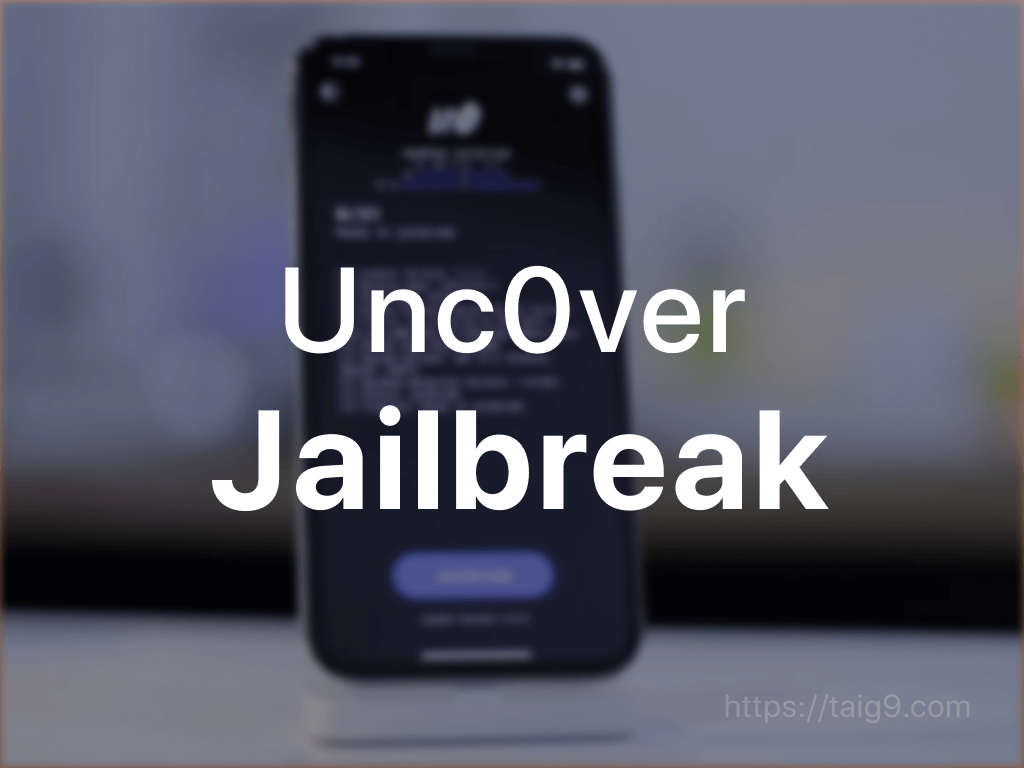
Unc0ver v8.0.1 has been released for iOS 11 - iOS 14.8 with supporting A12 - A14. Use Working Online Method to Install unc0ver v8.
How to Install Unc0ver Jailbreak?
You can install Unc0ver Jailbreak in two different methods. You may install using no computer online method or using Cydia Impactor / Alt Store using PC
1. BreakJail - Jailbreak Tools Downloader
No Computer Online Method
- Trusted Mobile Method
- Does not expire in a few days
- Easy installation
2. Cydia Impactor / Alt Store Method
Using Computer/PC method.
- Will expire in 7 days
- Need to reinstall when you restart the device
1. Install Unc0ver Jailbreak using BreakJail
This is a no-computer method for installing unc0ver jailbreak. First, you have to install BreakJail App. Click the below button to install BreakJail and follow the step guide below.
Install BreakJail1. Tap on the above Install BreaJail button (Make sure that you use Safari browser for the process. Otherwise this process will not work)
2. Tap on Allow when the browser pops up. Once you allow a profile will be downloaded.
3. Go to Settings → Profile Downloaded and tap on install.
4. Now enter the passcode and tap install.
5. Finally, tap Done.
Now you have successfully installed BreakJail. You can start Installing Unc0ver.
Step by Step Guide to Install Unc0ver using BreakJail
1. Open BreakJail App
2. Find and tap on unc0ver Jailbreak
3. Tap on Install Now and wait for the installation.
4. After the unc0ver installation, Visit Settings → General → Profile, and Device Management and Trust the enterprise app vendor.
4. After installing it you can Jailbreak using unc0ver Jailbreak.
2. Install unc0ver Jailbreak using Cydia Impactor
1. Download Unc0ver-Jailbreak.ipa
2. Download and Install Cydia Impactor latest version from http://www.cydiaimpactor.com/
3. Enter your iCloud account name and password
4. Either drag and drop the IPA of unc0ver which can be downloaded from an above button or select Devices from the menu and then select Install packages. Then select on the package you want to install. Click on Open
5. This will take a few seconds and then you will find unc0ver.ipa has been installed on your phone.
6. Now you can run unc0ver Jailbreak to Jailbreak your device.
How to Jailbreak Using Unc0ver Jailbreak / Step By Step Guide
Now you have Unc0ver Jailbreak Installed in your device and it is time to jailbreak the device. Before jumping into the jailbreak steps, check the following list of tips for a successful jailbreak.
Tips for a Successful Jailbreak
When switching from the other jailbreaks the RootFS will automatically be restored
Use the built-in diagnostics tool
Perform a full restore with Rollectra before switching from the other jailbreaks
Turn on the Airplane Mode before starting the jailbreak
Turn off Siri before starting the jailbreak
Steps to Jailbreak
Step 1: Go to Settings and Turn off Siri (This step is not mandatory but this step will increase the chance of jailbreak)
Step 2: Put your iPhone or iPad into airplane mode and reboot your device. (After rebooting, your device will be ready to jailbreak). You may skip this step if you have already rebooted the device after installing Unc0ver Jailbreak
Step 3: Open Unc0ver Jailbreak from the application drawer and tap on Jailbreak button
Step 4: After completing the Jailbreak, you will be asked to check for REBEL iPhone Case, you may close the message or have a look at the sponsor's product.
Step 5: If the jailbreak is successful, you will be prompted a message "Jailbreak Successful" and device will be rebooted. Once rebooted you will see Cydia Installed, If not try the above steps again till you get Cydia Installed
NOTE: For iOS 14.4 - iOS 14.5.1 versions, Fugu14 will be automatically installed when install unc0ver using AltStore.
Unc0ver Jailbreak Supported iOS Versions
Like the other available Jailbreak Tools, Unc0ver also supports only a set of iOS versions and a limited set of devices. And the same set of iOS versions and devices are supported by Taurine Jailbreak and another jailbreak tool called Manticore Jailbreak will be released soon.
If you are running on a different iOS version or your iOS version or device does not support it, feel free to find out the other Jailbreak Tools such as iRemovalRa1n Jailbreak.
Supported Versions
- iOS 14.8, iOS 14.7.1, iOS 14.7, iOS 14.6, iOS 14.5.1, iOS 14.5, iOS 14.4.2, iOS 14.4.1, iOS 14.4 (supported for A12 – A14 devices only) iOS 14.3, iOS 14.2.1, iOS 14.2, iOS 14.1, iOS 14.0.1, iOS 14
- iOS 13.7, iOS 13.6.1, iOS 13.6, iOS 13.5.1, iOS 13.5, iOS 13.4.1, iOS 13.4, iOS 13.3.1, iOS 13.3, iOS 13.2.3, iOS 13.2.2, iOS 13.2, iOS 13.1.3, iOS 13.1.2, iOS 13.1.1, iOS 13.1, iOS 13
- iOS 12.5.5, iOS 12.5.4, iOS 12.5.3, iOS 12.5.2, iOS 12.5.1, iOS 12.5, iOS 12.4.9, iOS 12.4.8, iOS 12.4.7, iOS 12.4.6, iOS 12.4.5, iOS 12.4.4, iOS 12.4.3, iOS 12.4.2, iOS 12.4.1, iOS 12.4, iOS 12.3.2, iOS 12.3.1, iOS 12.3, iOS 12.2, iOS 12.1.4, iOS 12.1.3, iOS 12.1.2, iOS 12.1.1, iOS 12.1, iOS 12.0.1, iOS 12
- iOS 11.4.1, iOS 11.4, iOS 11.3.1, iOS 11.3, iOS 11.2.6, iOS 11.2.5, iOS 11.2.2, iOS 11.2.1, iOS 11.2, iOS 11.1.2, iOS 11.1.1, iOS 11.1, iOS 11.0.3, iOS 11.0.2, iOS 11.0.1, iOS 11
iOS 14.6, iOS 14.7, iOS 14.7.1, iOS 14.8, iOS 14.8.1 and the latest iOS 15, iOS 15.0.1, iOS 15.0.2 and iOS 15.1 does not support unc0ver.
Still there are many ways to you to enjoy your loved features on latest iOS 15 - iOS 15.1. Click here to visit our iOS 15 Jailbreak page for more information.
Unc0ver Supported Devices List
Supported iPhones
- iPhone 12 Mini, iPhone 12, iPhone 12 Pro, and iPhone 12 Pro Max
- iPhone11, iPhone 11 pro, iPhone 11 pro max
- iPhone XS, iPhone XS Max, iPhone XR
- iPhone X, iPhone 8, iPhone 8 Plus
- iPhone 7, iPhone 7 Plus
- iPhone 6s, iPhone 6s Plus
- iPhone 6, iPhone 6 Plus
- iPhone SE
- iPhone 5S
Supported iPads
- iPad Pro (2nd gen.12.9) iPad Pro, 1st gen.10.5 iPad Pro, 9.7 iPad Pro, iPad Air 2, iPad Air, iPad,5th gen, iPad mini 4, iPad mini 3, iPad mini 2, 3rd gen 2018 iPad Pro models
- iPod touch 6G
Unc0ver Jailbreak News
Unc0ver v8.0.0 released with iOS 14.8 support and it is updated to v8.0.1 with several bug fixes for iOS 14.6. According to the official Unc0ver website the latest update is for "Fixing the Unsupported error on A12 iPhones running iOS 14.6"
Unc0ver Version Updates
Unc0ver v7.0.2 Jailbreak
Unc0ver team released their latest version v7.0.2 with Fugu14. When installing his latest version of unc0ver via AltStore v1.4.8, Fugu14 will automatically install with it. Odyssey team also working to add support iOS 14 - iOS 14.5.1 with Fugu14. So we can hope that a new version of Taurine jailbreak will be released soon with supporting iOS 14 versions with Fugu14.
Unc0ver v7.0.0 Jailbreak
Unc0ver team released v7.0.0 adding support to iOS 14.4 - iOS 14.5.1 for A12 - A14 devices. This version was released with the exploit Fugu14 developed by @LinusHenze. To jailbreak iOS 14.4 - iOS 14.5.1 on A12 - A14, you have to install and run Fugu14 first.
Unc0ver v6.1.2 Jailbreak
Unc0ver v6.1.2 has been released with improvements to iOS 14 to iOS 14.3 support.
Unc0ver v6.0.0 Jailbreak
Unc0ver v6.0.0 has been released with supporting iOS 14.3 and older iOS versions. It also supports A14, A13, and A12 Jailbreak hence you can jailbreak iPhone 12 using Uncover v 6.1.1
Unc0ver v5.3.1 Jailbreak
Unc0ver v5.3.1 has released with supporting iOS 12.4.8 and older iOS 12 versions.
Unc0ver v5.2.1 Jailbreak
Unc0ver v5.2.1 has released with supporting iOS 13.5.5 beta 1.
Visit iOS 13 jailbreak page to install IPSW links for iOS 13.5.5 beta 1.
Unc0ver v5.0.0 Jailbreak
Unc0ver v5.0.0 has released with supporting the iOS 13.5. Now any device running on iOS 13.5 can be jailbroken with unc0ver v5.0.0.
Unc0ver v4.3.1 Jailbreak
Now iOS 13 - iOS 13.3 versions can be jailbroken using unc0ver v4.3.1. If you are running on check out iOS 13 Jailbreak page for other Jailbreak Tools and News. Unc0ver v4.3.1 support for iOS 11 - iOS 13.3 running A12 and A13 and A8 - A11 iPhones. iPhone 11 Jailbreak and iPhone 11 Pro and iPhone 11 Pro Max also can be jailbroken using v4.3.1.
Unc0ver Jailbreak for iOS 12.4.1 (v3.8.0 beta 1)
iOS 12.4.1 can be jailbroken using unc0ver v3.8.0 beta 1. This version support for A12 iPhones at that time. Devices including iPhone XS, iPhone XS Max and iPhone XR now can be jailbroken using v3.8.0 beta 1.
un0ver jailbreak for iOS 12 to iOS 12.2 (V3.3.0)
Now Unc0ver Jailbreak supports for iOS 12 to iOS 12.2. But still this V3.3.0 version only supports for A7 - A11 devices only.
Unc0ver Jailbreak for iOS 12 to iOS 12.1.2 (V3.2.1)
Unc0ver jailbreak version 3.2.1 and below support for iOS 12 to iOS 12.1.2. So it became a successful jailbreak tool for iOS 12 and iOS 12.1. This supports for all the iPhones and iPads including A12.
